Overview
Invoice reminders help ensure timely payments from your clients. Flashquotes offers both automated reminder emails and manual reminder options, giving you flexibility in how you follow up on unpaid invoices.Customer Payment Access
Every invoice in Flashquotes includes a dedicated payment link that is available to customers on their confirmation page. This makes it easy for customers to access and pay their invoices at any time.Automated Reminder Emails
Enabling Automated Reminders
To set up automated invoice reminders:- Navigate to Settings > Invoices
- Find the Automatic invoice reminders toggle
- Switch the toggle to On
Automated email reminders only apply to new invoices created after enabling
this feature. Turning off automatic reminders removes them from all invoices.
Default Reminder Schedule
When enabled, Flashquotes will automatically send reminder emails based on the following schedule:| Reminder | Timing |
|---|---|
| Reminder 1 | 1 day before due date |
| Reminder 2 | On the due date |
| Reminder 3 | 2 days after due date |
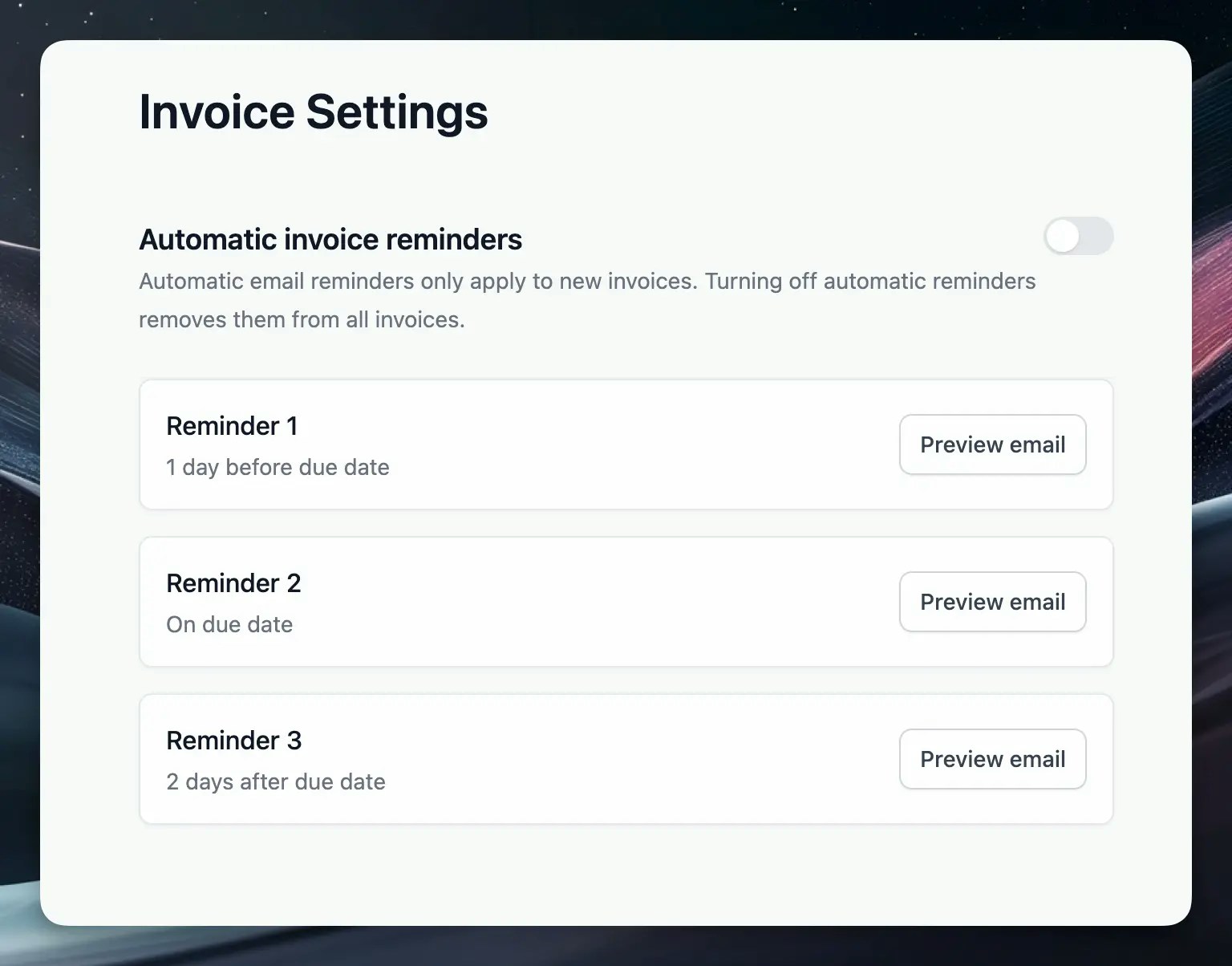
Preview Reminder Emails
You can preview how each reminder email will appear to customers:- Navigate to Settings > Invoices
- Find the reminder you want to review
- Click the Preview email button
Manual Invoice Reminders
In addition to automated reminders, you can send one-off reminders for any invoice:- Go to the Invoices page in Flashquotes
- Select the specific invoice you want to remind about
- Click the Send Invoice button
- A preview modal will appear showing the reminder email
- Customize the email subject if needed
- Click Send to deliver the reminder to your customer
Best Practices
- Enable automated reminders for a consistent follow-up process
- Review reminder preview emails to ensure they match your company’s tone
- Use manual reminders for special circumstances or older invoices
- Monitor invoice status regularly to identify any payment issues
- Combine with clear payment terms set in your initial invoice

