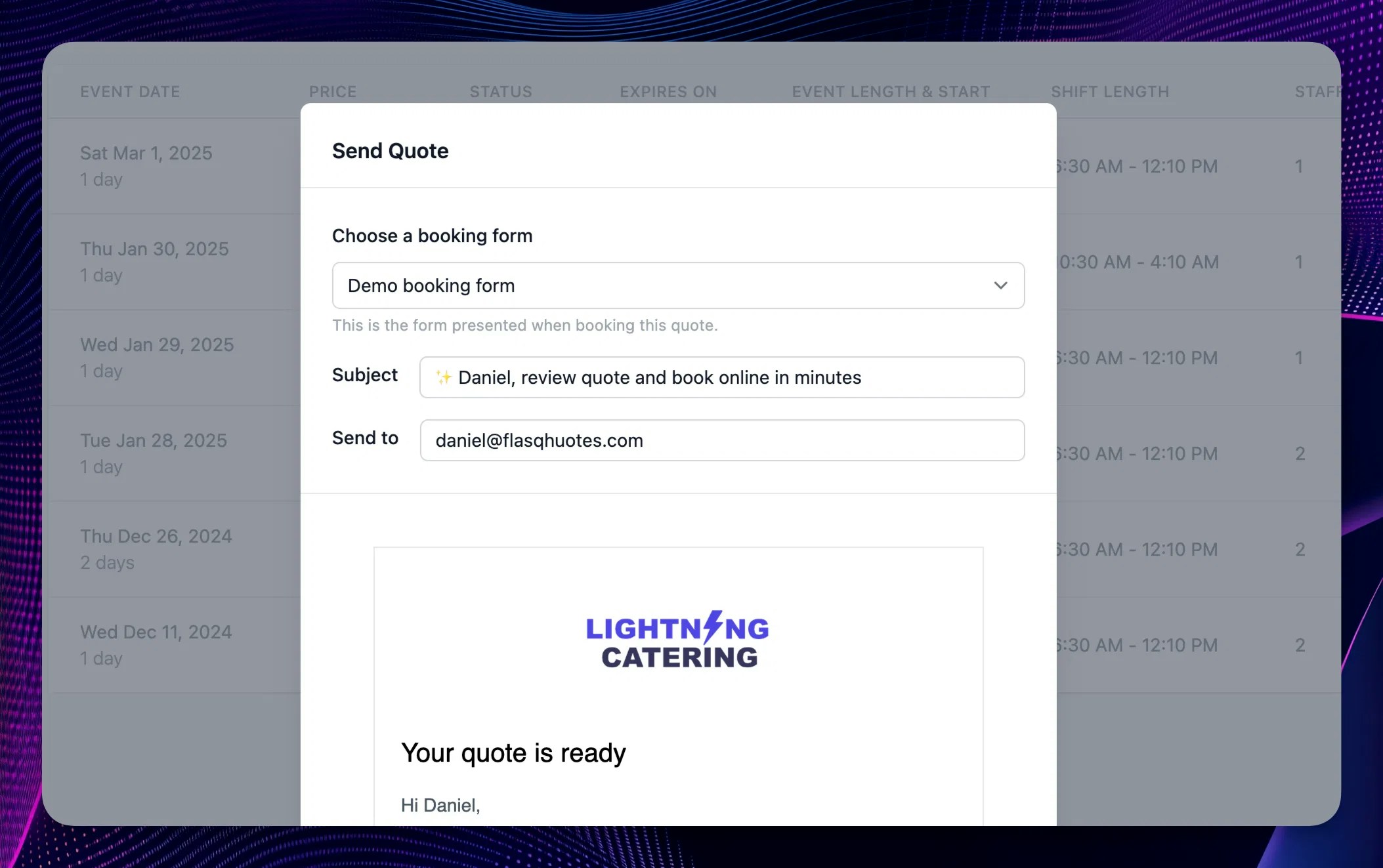This changelog documents product updates and new features in Flashquotes. These updates are rolled out directly to the live application - no separate changelog feature exists within the app itself.
February 12, 2026
New Pricing Options
- Per unit per guest add-on pricing — Add-ons that scale by quantity and guest count (and days); quantity limits apply. Learn more →
- Minimum price for add-ons — Optional floor for variable-rate add-ons; if the calculated price is below the minimum, the minimum is used. Learn more →
- Per guest per hour service pricing — Service price scales with both guest count and event duration (e.g. $3/guest/hr for bar service). Learn more →
QuickBooks Deposit Sync Improvements Pro
QuickBooks deposits now sync based on actual Stripe payouts instead of being created immediately with each payment. This aligns your QuickBooks records with real bank deposits for easier reconciliation.What changed:- Stripe payments: Deposits are created automatically when Stripe sends the payout to your bank, grouping multiple payments into a single deposit that matches your bank statement
- Manual payments (cash, check): Continue to create deposits immediately when synced
- Payout trace ID: Each deposit includes the Stripe trace ID for automatic bank reconciliation
- Failed payouts: If a Stripe payout fails, the corresponding deposit is automatically removed
Saved Filters & Sorting on Leads Table
Your lead table filters and sort preferences are now automatically saved and restored when you return to the page. No more re-applying the same filters every time you navigate away.What’s saved:- Date range filter
- Lead status filter
- Source filter
- Location filter
- Lead owner filter
- Sort column and direction
February 11, 2026
Global Currency Support
Flashquotes now supports multiple currencies and locales, enabling businesses outside the United States to quote, invoice, and accept payments in their local currency.Supported Currencies:| Currency | Code | Symbol | Locales |
|---|---|---|---|
| US Dollar | USD | $ | en-US |
| British Pound | GBP | £ | en-GB |
| Australian Dollar | AUD | $ | en-AU |
| Canadian Dollar | CAD | $ | en-CA |
January 29, 2026
Google Analytics & Tag Manager Integration Pro

- Form views — See how many people land on your intake form
- Form starts — Know when someone begins filling out your form
- Lead conversions — Track successful submissions as conversions
January 29, 2026
Enhancements to Leads Dashboard
We gave the lead table some love with faster data retrieval and more functionality!New Columns- Upcoming Bookings count - View future confirmed events
- Lead Created date
- Latest Quote date
- Lead Owner - the company member assigned to this lead
- Latest Communication - See the date of your last email with the lead
- All columns are sortable
- Lead owner filter (Plus/Pro plans)
- Sticky first column for easier scrolling on wide tables
January 29, 2026
Bulk Enroll Bookings in Workflows
Save time by enrolling multiple upcoming bookings into workflows at once.Key Features- Select multiple bookings with upcoming events
- See booking details including event name, date, and location
- Only eligible bookings appear (future events, not already enrolled)
January 28, 2026
Lead Owner Assignment Plus
Assign leads to specific team members for better accountability and organization. Lead owners appear in the lead table and can be used as a filter to view your assigned leads.Key Features- Assign leads from the lead edit drawer
- See lead owner in lead header and table
- Filter leads by owner (Plus/Pro plans only)
- Internal support accounts automatically hidden from assignment lists
- Plus: Assign leads to team members
- Pro: Assign leads to team members
January 23, 2026
Digital Contracts Plus
Add contracts to your booking flow with electronic signatures. Customers review and sign contracts before payment, allowing you to include a formal contract on any of your quotes.Key Features- Rich text editor with headers, lists, and signature blocks
- Dynamic shortcodes for personalized contract content
- Electronic signature capture with legal acknowledgment
- Signed contracts are linked to the booking for you and your client to reference
- Download and print signed contracts anytime
- Plus: Up to 2 contract templates
- Pro: Unlimited contract templates
January 19, 2026
Refunded Invoice Status
Invoices now display a “Refunded” status when all payments have been fully refunded.What changed:- Gray “Refunded” badge appears when net payments equal zero after refunds
- Refunded invoices don’t count toward “amount due” or “overdue” totals
- Status updates automatically when refunds are processed
January 10, 2026
Redesigned Booking Experience with Native Payments
The customer booking experience has been completely redesigned with a streamlined step-by-step flow and integrated payment processing.Visual Progress Tracker- Clear step indicator showing progress through Details, Payment and Confirmation
- Clickable steps allow customers to navigate back and review their information
- Brand-colored theming matches your company colors
- Customers complete payment directly within Flashquotes — no redirect to Stripe checkout
- Embedded Stripe Payment Element for secure card entry
- Real-time order summary updates as customers fill out their booking details
- Supports all payment term types: Full Payment, Deposit, Card on File, and Invoice Only
December 20, 2025
Invoice Payment Breakdown
Invoices now display a detailed breakdown of all payments and their status, giving both you and your customers complete visibility into payment history.Payment Details- Each payment shows the date, payment method, and amount
- Card payments display the card brand and last 4 digits (e.g., Visa •••• 4242)
- Pending payments are clearly distinguished from completed payments
- Refunds appear in the breakdown with negative amounts
- Payments processed through Stripe automatically include a receipt link
- Click the payment amount to open the Stripe receipt in a new tab
- Perfect for customers who need receipts for expense reports or records
- Payment breakdown is included when you download or print the invoice
- Card details and receipt links are preserved in the PDF export
December 9, 2025
Quote Templates
Create multiple reusable quote designs tailored to different event types, services, or branding variations. Instead of a single global template, you can now build a library of templates and apply the right one to each quote with a single click.- Specialized designs for every occasion: Create templates for weddings, corporate events, coffee service, and more — each with its own gallery images, testimonials, and add-ons
- Faster quoting: Apply templates instantly from the Quote Template tab on any quote, or set a default template for new quotes
- Consistent branding: Maintain professional presentation across your team while still customizing for specific event types
Simplified Quote Payment Terms
We’ve streamlined how you configure payment terms on quotes.Using the new booking flow, you can now:- Select how you want each quote to be paid directly from the quote editor
- Set a default payment terms to apply to all new quotes
- Easily add new payment terms without needing a separate booking form
December 5, 2025
Per-Resource Pricing
Set a “Price Per Resource” on services to automatically adjust quotes based on equipment or station counts. Perfect for businesses that charge per booth, per bar, per machine, or per station. The pricing formula now includes resource costs alongside base price, staff, and guest pricing.Configure service pricing →Void Invoices
Cancel invoices while keeping them in your records for accounting purposes. Voided invoices display a “Void” status and are excluded from revenue statistics, but remain visible in your invoice list for audit trail purposes. Available for invoices with no payments recorded.Learn about voiding invoices →December 3, 2025
Improved Travel Fee Calculations
Travel fees now scale with the number of core resources on your quotes. The updated formula calculates fees per resource per day, ensuring accurate pricing for multi-resource events. The minimum fee also scales accordingly - for example, a $35 minimum with 2 resources over 2 days results in a $140 effective minimum ($35 x 2 x 2).Learn about travel fee settings →December 2, 2025
Lead Intake Form Editor Upgrade
Your lead intake form is now fully customizable. Add custom questions, drag to reorder, move questions between pages, and remove what you don’t need. The redesigned editor shows every question at a glance so you can build exactly the form your business needs.See how it works →November 18, 2025
First Event Start Trigger Plus
Automate customer communications around your actual event dates with two powerful new workflow triggers: First Event Start and Last Event End. These triggers allow you to send perfectly timed emails before, during, or after events based on when they actually occur.First Event Start Trigger
Trigger workflows based on when the first event in a booking begins. Perfect for pre-event reminders, preparation instructions, or day-of communications.Last Event End Trigger
Trigger workflows based on when the final event in a booking concludes. Ideal for post-event follow-ups, review requests, and relationship nurturing.How It Works:- Create a workflow and select First Event Start or Last Event End as the trigger
- Add email steps with delays relative to the event time (e.g., “2 days before” or “1 day after”)
- Publish the workflow
- When bookings are created, workflows automatically enroll and schedule based on actual event dates
- If event times change, workflow emails automatically reschedule
November 16, 2025
Unified Email Inbox Plus
Manage all your lead communications in one place with the new Inbox feature. View and organize Gmail messages synced from your connected accounts, see associated lead information at a glance, and mark emails as done to keep your inbox clean.Key Features:- Thread-Based Organization: Emails grouped by conversation with participant lists and message counts
- Lead Integration: Instantly see which leads are associated with each email thread via hover cards
- Multi-Account Support: Filter by different connected Gmail accounts
- Mark as Done: Remove emails from your inbox once handled, syncs back to Gmail
- Real-Time Sync: Email updates and label changes sync automatically with Gmail
November 13, 2025
Rich Text Editor for Special Notes
Special notes on quotes and events now use a visual rich text editor instead of Markdown. Format your internal notes with bold, italic, headings, lists, links, and dividers using familiar toolbar buttons - no Markdown syntax required.What’s New:- Visual Formatting Toolbar: Format text with buttons instead of typing Markdown
- Full Formatting Support: Bold, italic, underline, strikethrough, headings (H1-H3), bullet and numbered lists, horizontal rules, and links
- Keyboard Shortcuts: Press
Cmd+Enter(Mac) orCtrl+Enter(Windows) to save quickly - Backwards Compatible: Existing Markdown notes automatically convert when you edit them
November 12, 2025
Import Bookings from CSV
Save time migrating data or adding historical bookings with the new CSV import feature. Upload up to 100 bookings at once using a simple spreadsheet format, perfect for businesses transitioning from other systems or adding past events to Flashquotes.What’s New:- CSV Template: Download a pre-formatted template with all required fields and example data
- Column Mapping: Upload your CSV and map columns to Flashquotes fields with auto-matching
- Real-time Validation: Errors are highlighted before import with specific guidance on fixes
- Background Processing: Large imports run in the background with progress tracking and detailed results
- Download the CSV template from the Import Bookings page
- Fill in your booking data with event details, client info, and pricing
- Upload and map your columns to Flashquotes fields
- Review validation, fix any errors, then import
- Track progress and view results with success/failure breakdown
November 10, 2025
Bulk Apply Admin Tasks to Upcoming Events
When you update your admin task templates, apply those changes to all upcoming events with one click. Go to Settings → Tasks → Admin Default Tasks, click the menu icon, and select “Apply to events” to sync your latest task checklist across all future bookings.November 10, 2025
Auto-Invite Staff to Calendar Events Pro
Automatically manage Google Calendar attendees when staff is assigned to or removed from events. When enabled, assigned staff members receive calendar invitations via email, ensuring everyone knows about their scheduled events without manual invite management.Perfect For:- Teams that need calendar-based event notifications
- Ensuring staff have event details in their personal calendars
- Eliminating manual calendar invite workflows
- Keeping team schedules synchronized automatically
Manage Required Questions in Lead Intake Forms
Control which questions are mandatory for form submission with a simple toggle. Mark custom questions as required or optional to balance conversion rates with data collection needs.What’s New:- Required Toggle: Easily mark questions as required or optional in the form editor
- System vs User Required: Some questions are required by Flashquotes and cannot be changed, while custom questions can be toggled
- Smart Validation: Required questions must be completed before form submission
November 4, 2025
Google Calendar Sync Timing Options Plus
Choose whether calendar events sync based on service time (customer-facing event hours) or shift time (full staff shift including setup, breakdown, and travel). This affects how events appear in your Google Calendar - either showing just the service window or your complete time commitment for each booking.Configure calendar sync timing →November 3, 2025
Shortcodes in Default Quote Email Body
Personalize your default quote email body with dynamic shortcodes like{{lead.first_name}}, {{company.name}}, or {{quote.event_date}}. Set your template once and every quote email automatically includes personalized details. Live preview shows how your email renders with real quote data before saving.Configure quote email settings → | View all shortcodes →October 31, 2025
Quote Requested Workflow Trigger
Automatically engage leads the moment they submit a quote request through your lead intake forms. The new Quote Requested workflow trigger enrolls leads in customized email sequences immediately after form submission, helping you nurture interest before you even send a formal quote.What’s New:- Automatic Enrollment: Leads who submit your lead intake form are automatically enrolled in Quote Requested workflows
- Customizable Sequences: Create personalized email templates that send while you’re preparing their quote
- Smart Timing: Engage leads during the critical window between request and quote delivery
- Gmail Integration: Choose which connected Gmail account sends workflow emails
- Immediate acknowledgment emails confirming quote request receipt
- Educational content about your services while leads wait
- Building trust and rapport before the first formal quote
- Keeping leads engaged during your quote preparation process
October 27, 2025
Enhanced Quote Expiration for Last-Minute Bookings
Quotes now expire at midnight the day before the event instead of at the event start time. This prevents your team from having a last minute booking without first confirming that you can service the event.What Changed:- Event on Oct 27 at 2pm MST → Quote expires Oct 26 at 12am MST (previously expired at 2pm Oct 27)
- Expired last-minute quotes now show specialized messaging encouraging customers to contact your team
October 23, 2025
Workflow Management Enhancements
You can now customize workflow sequences to match your sales process:- Add Steps: Insert additional follow-up emails at any position in your workflow with custom timing, subject and email body
- Delete Steps: Remove steps that don’t fit your strategy (immediately stops them from sending, even for active workflows)
- Resume Workflows: Restart stopped workflows from the Lead Workflows tab when leads re-engage
October 20, 2025
Sign in with Microsoft
Users can now create accounts and sign in using their Microsoft work or personal accounts alongside the existing Google authentication option.October 15, 2025
Gmail Integration Enhancements Plus
We’ve improved the email composer and workflow automation for Pro/Plus subscribers with Full Gmail Integration.What’s New:- Easily compose new email: Click the email icon on any lead in the list view to start composing a new message
- Workflow auto-stop on email reply: When leads reply to emails, active quote follow-up workflows deactivate automatically. This ensures you never send automated follow-ups after a lead has already responded, maintaining a personal touch throughout the sales process.
October 12, 2025
Google Calendar Selection Plus
Choose exactly which Google Calendar receives your Flashquotes events. No more cluttering your primary calendar - sync events to dedicated event calendars for better organization.What’s New:- Calendar Selection: Choose specific calendars for syncing
- Smart Migration: Events automatically move when you change calendars
- Per-Location Control: Different locations can sync to different calendars
- Organized Schedules: Keep personal and business events separate
- Keeping Flashquotes events out of personal calendar
- Better calendar sharing with team members
- Taking advantage of GCal customizations like colors
October 10, 2025
QuickBooks Custom Line Item Mappings Pro
Fine-tune your accounting with custom QuickBooks mappings for specific services, add-ons, and service charges. This enhancement gives you granular control over how individual items sync to QuickBooks Online, allowing you to have more flexible accounting treatment for invoice line items.What’s New:- Item-Specific Mapping: Override default mappings for individual services, add-ons, and service charges
- Flexible Accounting: Map specific items to different QuickBooks items for specialized accounting treatment
- Easy Management: Add, view, and delete custom mappings directly from QuickBooks settings
- Priority System: Custom mappings automatically override default line item type mappings
October 2, 2025
Enhanced Google Integration Suite
We’ve significantly expanded our Google integration capabilities to help you streamline communication and scheduling. Flashquotes now offers a comprehensive Google integration with Gmail and Google Calendar sync.What’s New:Gmail Sending
Send quotes directly from your Gmail account to maintain conversation history in one place. Your emails remain in your Gmail inbox and sent folder, creating more personal connections with leads while using your existing email signature and branding. Learn about Gmail sending →Full Gmail Integration Plus
Sync email activity from your leads directly into Flashquotes activity feeds. See the complete context of customer communications without switching between applications. Email threads automatically link to the correct leads and appear in activity feeds within minutes. Enable full Gmail integration →Google Calendar Sync Plus
Automatically sync booked events to Google Calendar to maintain a unified view of your schedule. Flashquotes creates calendar events with event details, shift times, location, and links back to event details. Updates in Flashquotes automatically sync to Google Calendar, and you can configure different calendars per location. Configure calendar sync →Get started by connecting your Google account in Settings → Integrations. Learn more in our Google Integration overview →September 17, 2025
Advanced Reporting Analytics
We’ve added three powerful new reports to help you analyze business performance and make data-driven decisions. These visualizations provide deep insights into resource utilization, customer behavior, and revenue patterns.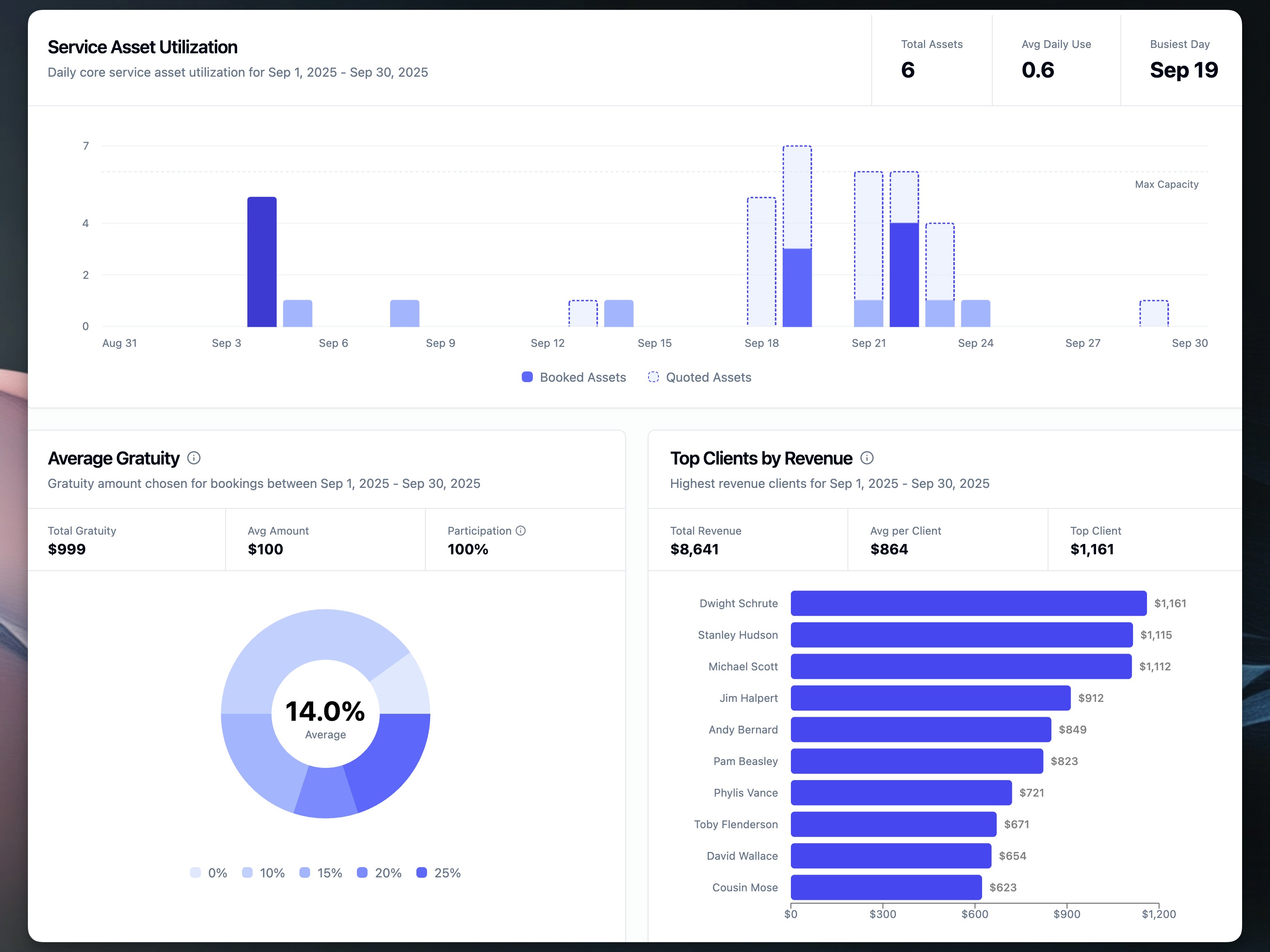
1. Service Asset Utilization
Track daily usage of your core service resources with a visual chart showing:- Booked vs quoted assets over time
- Maximum capacity indicators
- Peak utilization dates
- Helps forecast busy periods and optimize resource allocation
2. Average Gratuity Analysis
Understand customer tipping patterns with detailed metrics including:- Distribution of gratuity percentages selected
- Total gratuity revenue
- Average tip amounts
- Participation rates
- Helps optimize gratuity options and predict tip revenue
3. Top Clients by Revenue
Identify your most valuable customers with:- Ranked list of top 10 revenue-generating clients
- Individual client contribution amounts
- Average revenue per client
- Helps focus retention efforts and recognize VIP relationships
- Better Forecasting: Visualize patterns to predict demand
- Revenue Insights: Understand income sources and concentration
- Resource Planning: Optimize inventory based on actual usage
- Customer Intelligence: Focus on high-value relationships
Block Calendar Dates
You can now block specific dates to prevent new inquiries and automatically manage existing quotes. This powerful feature helps you manage capacity, holidays, and maintenance periods while keeping your calendar accurate.Key Features:- Prevent New Inquiries: Blocked dates can’t be selected on lead intake forms
- Auto-Expire Quotes: Open quotes on blocked dates expire automatically
- Bulk Selection: Block up to 30 dates at once
September 15, 2025
Improved Quote Expiration Management
- Expired Quote Protection: Customers can no longer book expired quotes, preventing issues with outdated pricing or unavailable dates
- Clear Customer Options: When viewing expired quotes, customers see options to request a fresh quote or contact your company directly
- Flexible Expiration Control: Admins can now modify quote expiration dates from three convenient locations:
- Lead details page
- Quote edit page
- Quote view page
- Pricing Protection: Prevents bookings with outdated rates or discontinued services
- Availability Accuracy: Ensures dates are verified before booking
- Reduced Disputes: Eliminates confusion over old pricing
- Extended Opportunities: Easily extend quotes for leads still in negotiation
- Extend Active Negotiations: Give prospects more time while discussions continue
- Reactivate Expired Quotes: Instantly make expired quotes bookable by setting a future date
- Remove Expiration: For special clients, remove expiration entirely
Enhanced Staffing Calculator Settings
The Lead and Take Form Builder now includes reorganized settings and new display options for the staffing calculator, giving you more control over how customers interact with service planning on your forms.What’s New:- Visual Counter Toggle: Choose between an engaging visual staff counter or a simplified text-only display
- Guest Count Increment: Configure custom increment values (1-100) for the guest count +/- buttons
- Reorganized Settings: Cleaner layout with sections for Service Length, Guests and Staffing, and Display Options
- Smart Collapsing: The staff counter settings automatically collapse when the visual counter is disabled
September 11, 2025
Share Links & Hosted Forms
Create shareable, Flashquotes-hosted versions of your lead intake forms perfect for social media, Instagram link-in-bio, and QR codes. No website or embedding required - just share your link and start collecting leads instantly.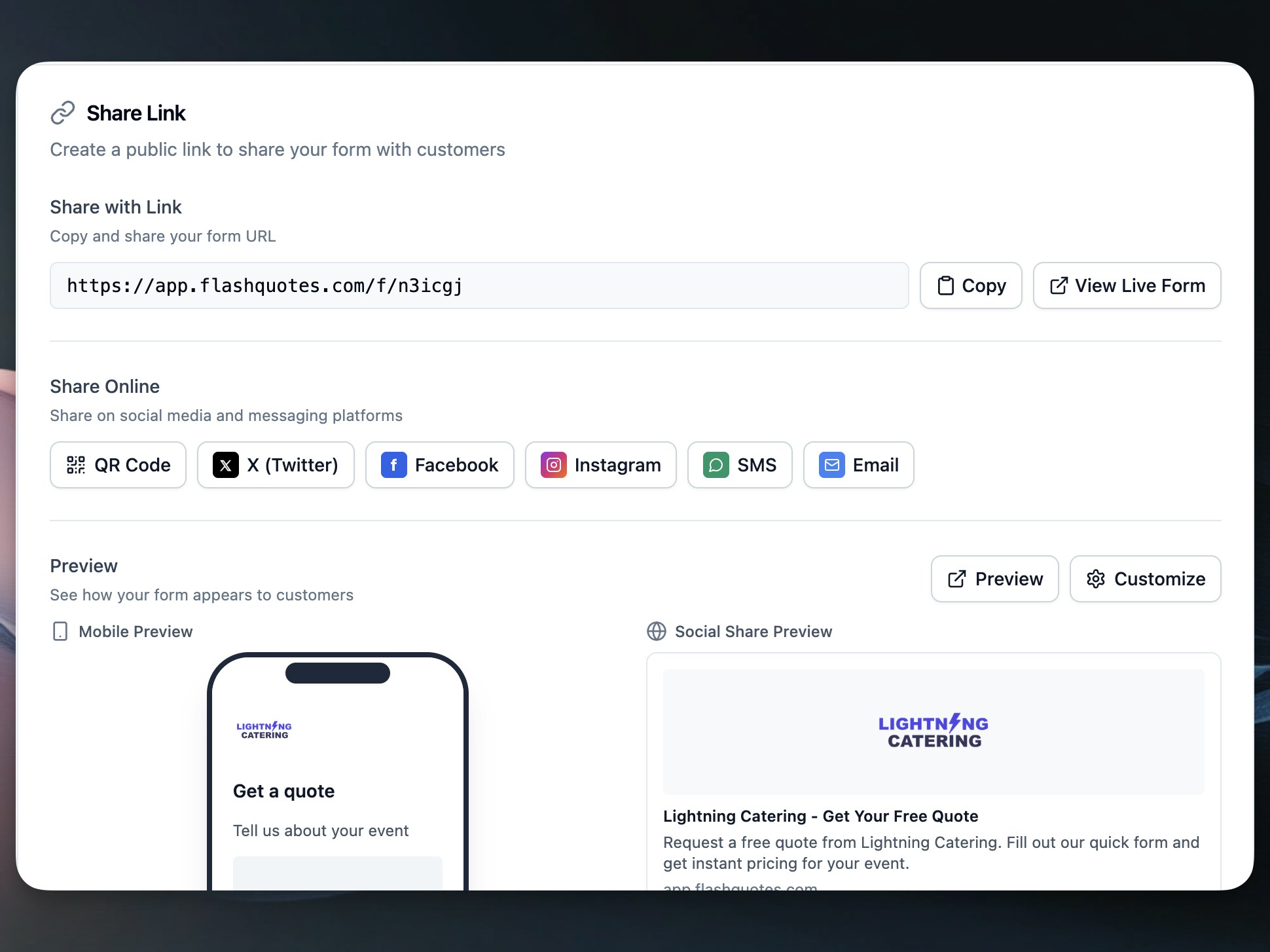
- Hosted Form Pages: Professional landing pages at short URLs (e.g., app.flashquotes.com/f/abc123)
- Instagram Ready: Perfect for link-in-bio with mobile-optimized design
- Social Sharing: One-click sharing to X, Facebook, Instagram, SMS, and email
- QR Code Generation: Create QR codes for print materials and offline marketing
- Customizable Headlines: Personalize your form’s headline and subheadline
- Brand Integration: Automatic company logo and brand color display
September 10, 2025
Quick Access to Stripe Payment Receipts
Admins can now instantly access official Stripe payment receipts directly from the payments table. This quality-of-life improvement makes it easier to share receipts with clients and handle accounting tasks.What’s New:- Receipt Links: A new “Receipt” link appears next to payment details in the payments table
- One-Click Access: Opens the official Stripe receipt in a new tab for easy printing or sharing
September 8, 2025
CSV Export for Leads and Bookings
Export your business data to CSV format for powerful integrations with marketing platforms, analytics tools, and accounting software. This new feature enables seamless data portability for both leads and bookings.Key Features:- One-Click Export: Export up to 1,000 records instantly from the leads or bookings page
- Comprehensive Data: Includes all fields, custom form responses, and calculated metrics
- Marketing Ready: Perfect for email automation platforms like Mailchimp or Klaviyo
- Ad Optimization: Upload to Google Ads for conversion tracking and audience building
- RFC 4180 Compliant: Industry-standard CSV format works with all major tools
- Contact information and source tracking
- Quote history and conversion status
- Event details and requirements
- Activity tracking and assignments
- Complete client and event details
- Financial data including payments and balances
- Resource assignments and timelines
- Custom form field responses
- Email Marketing: Re-engage unconverted leads with targeted campaigns
- Google Ads: Track conversions and create lookalike audiences
- Business Analytics: Analyze trends in Excel or BI tools
- Accounting: Reconcile bookings with QuickBooks
- Operations: Plan resource allocation and staffing
August 26, 2025
Service Charges: Automated Fees & Gratuity
Streamline your pricing with Service Charges - automatically add percentage or flat fees to quotes and invoices. Perfect for service fees, gratuity, corkage fees, and other standard charges that apply across your business.Key Features:- Flexible Pricing: Configure percentage-based (e.g., 20% gratuity) or flat amount charges
- Auto-Apply Options: Set charges to automatically appear on all new quotes
- Tax Configuration: Mark charges as taxable or non-taxable based on your needs
- Smart Application: Charges apply to all line items except gratuity itself
- Full Visibility: Displays clearly across quotes, booking forms, and invoices
- Create service charges in Settings → Service Charges
- Auto-applied charges appear on new quotes automatically
- Manually add or remove charges when editing quotes
- Charges carry through to invoices when bookings are confirmed
- Customers see transparent pricing at every step
- 20% Gratuity: Auto-apply to all quotes as a taxable percentage
- Service Fee: 10% operational charge for event coordination
- Corkage Fee: $75 flat fee for BYOB events
- Setup Fee: Fixed charge for equipment preparation
August 13, 2025
Personalized Quote Email Subject Lines
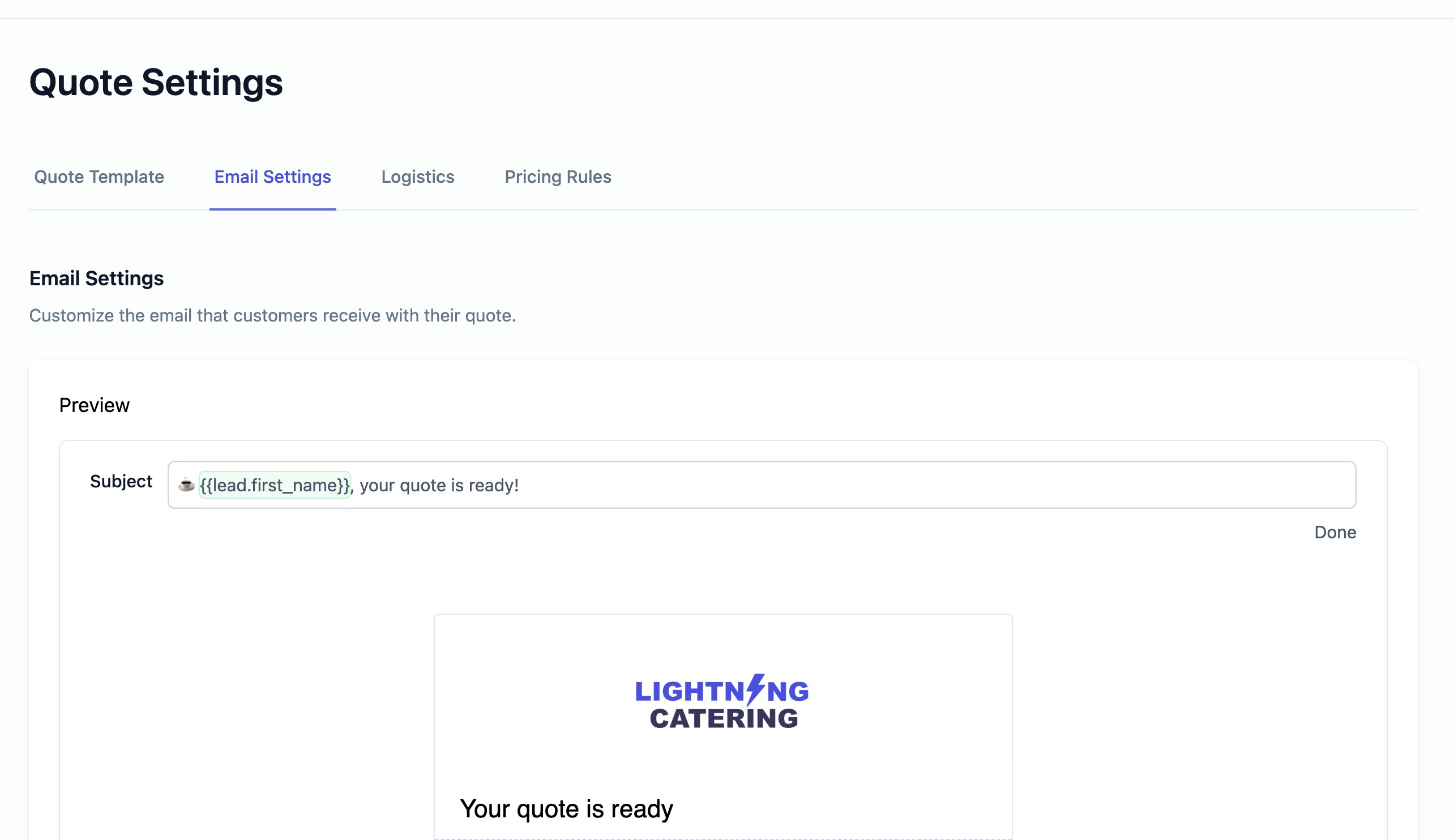
- Lead-Specific Shortcodes: Use
{{lead.first_name}},{{lead.full_name}},{{lead.company_name}}, and more - Real-Time Preview: See exactly how your subject line will appear with actual lead data
- Default Customization: Set a personalized default subject line in your quote settings
- Individual Override: Still edit subject lines when sending individual quotes
☕ {{lead.first_name}}, your quote is ready!✨ {{lead.full_name}}, review your quote from and book online in minutes!
Drag & Drop Line Item Reordering
Admins can now reorder quote line items with simple drag and drop functionality. Quickly reorganize services, add-ons, and custom items to present your quotes in the most logical order for your clients.August 12, 2025
Service Days Editor: Multi-Day Quote Management
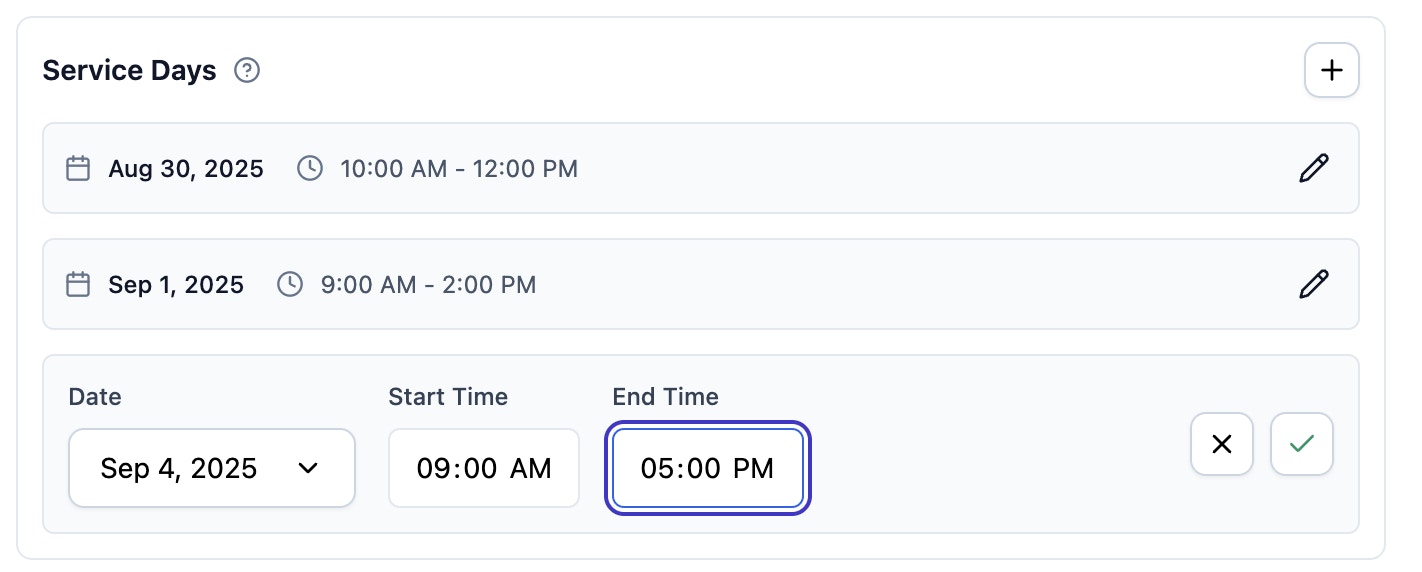
- Inline Editing: Edit dates and times directly in the quote editor
- Flexible Scheduling: Different start/end times for each service day
- Automatic Events: Each service day becomes a separate event when booked
- Timezone Aware: All times handled in your location’s timezone
- Wedding weekends (setup, ceremony, breakdown)
- Corporate events (setup, main event, teardown)
- Festivals and multi-day celebrations
- Installations with multiple phases
August 1, 2025
SMS Opt-in Collection
Many CRMs and SMS automation tools require explicit consent before sending text messages. Flashquotes now helps you capture that consent during lead intake, keeping you compliant while expanding your communication channels.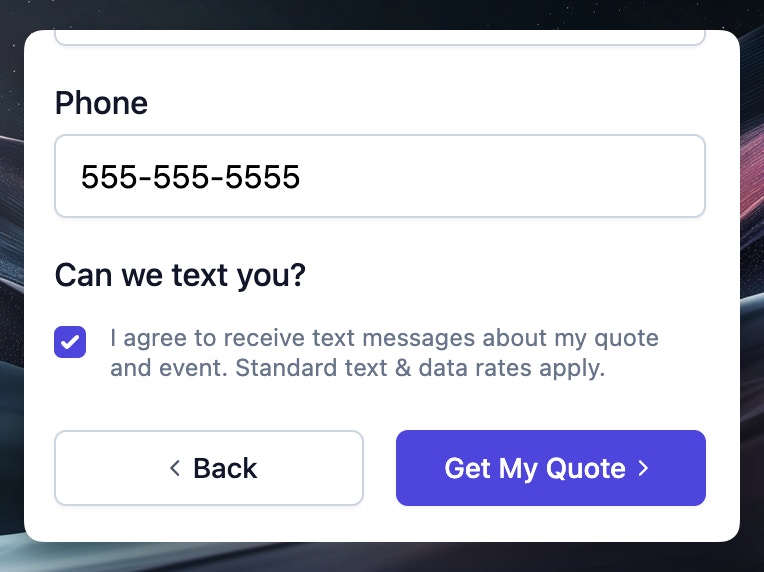
August 1, 2025
Stripe Payouts Dashboard
Monitor and manage your Stripe payouts directly from Flashquotes. The new Payouts dashboard shows exactly when customer payments will be deposited to your bank account, helping you better plan cash flow and reconcile deposits. You can also access instant payouts for immediate access to funds when needed.Learn more in our Payouts documentation.May 30, 2025
Modern Quote Template for Higher Conversions
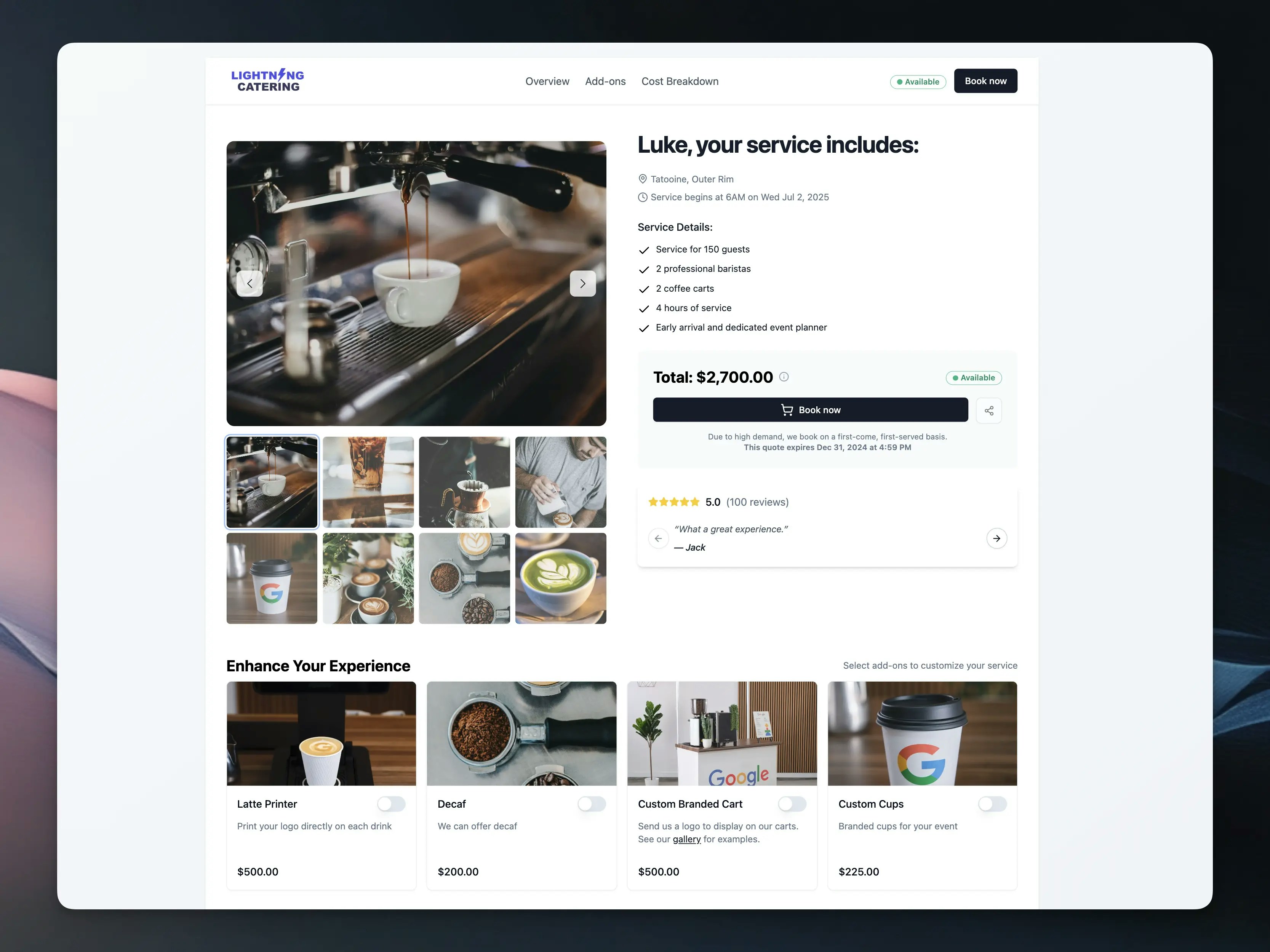
- Rich Photo Galleries: Showcase up to 8 high-quality images to build trust and demonstrate your service quality
- Social Proof Integration: Display customer reviews, star ratings, and testimonials prominently to increase booking confidence
- Dynamic Add-on Selection: Enable customers to customize their packages with strategic upsells that boost average order value
- Real-time Availability Indicators: Create urgency with live availability status to reduce cart abandonment
- Mobile-Optimized Design: Professional, responsive layout that looks stunning on all devices
- E-commerce Style Checkout: Modern booking flow that customers recognize and trust
May 9, 2025
Team Member Roles and Permissions
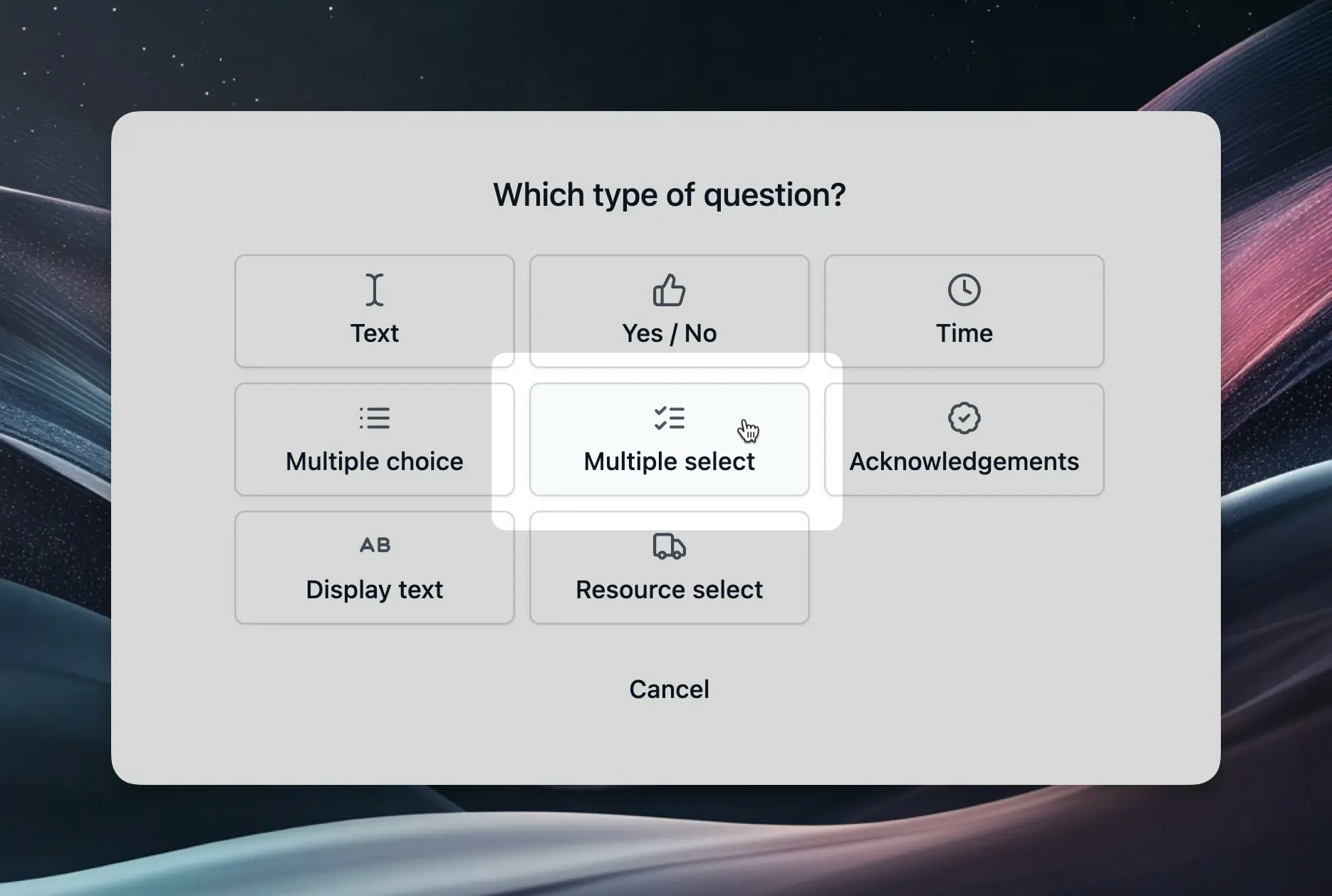
- Admin Role: Full access to all features including aggregate financial data, member management, and company settings
- Member Role: Full access to all features except aggregate financial data (revenue totals, payment statistics)
- Role Selection: Choose the appropriate role when inviting new team members
- Role Management: Admins can promote or demote members between roles as needed
- Financial Data Protection: Members can still see individual invoice amounts and booking details, but not aggregate financial statistics
April 22, 2025
Real-Time Availability in Lead Intake Forms
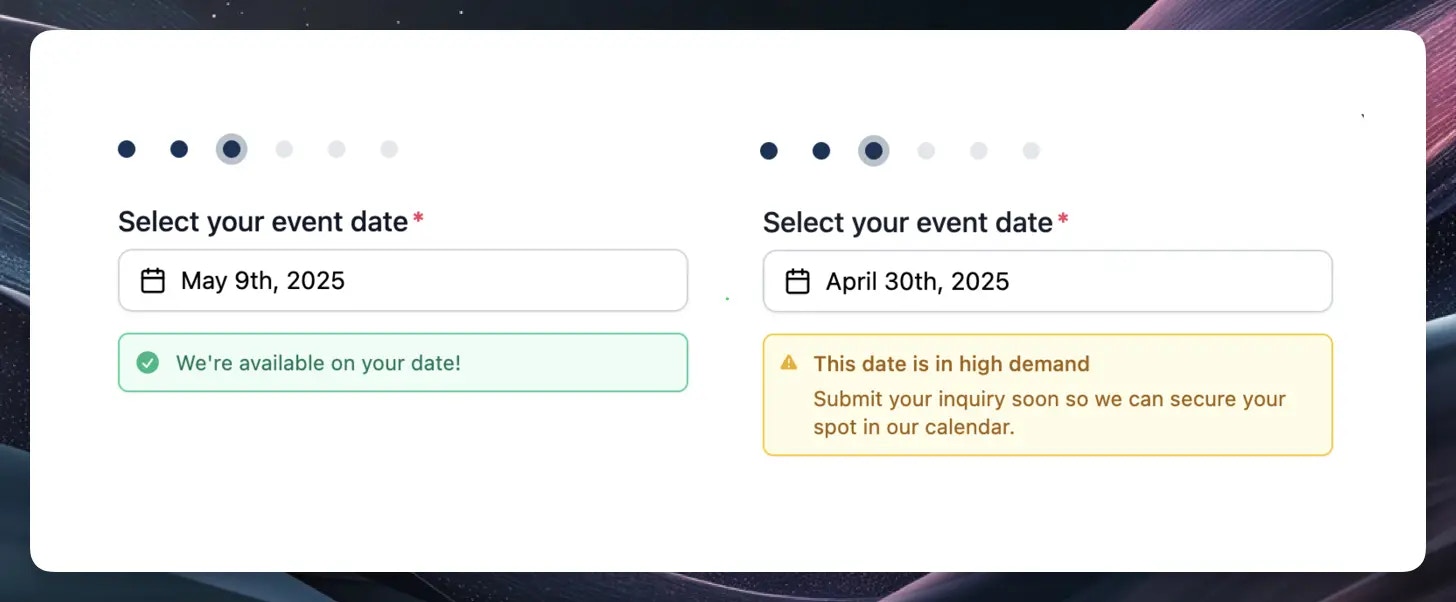
- Visual date indicators: Green and yellow dots instantly show customers your availability status
- Clear messaging: After selecting a date, customers receive straightforward availability notifications
- Automatic updates: Availability updates in real-time based on your blocked dates and resource capacity
- Resource optimization: Better manage your team and equipment allocation across events
April 18, 2025
Instant Quoting
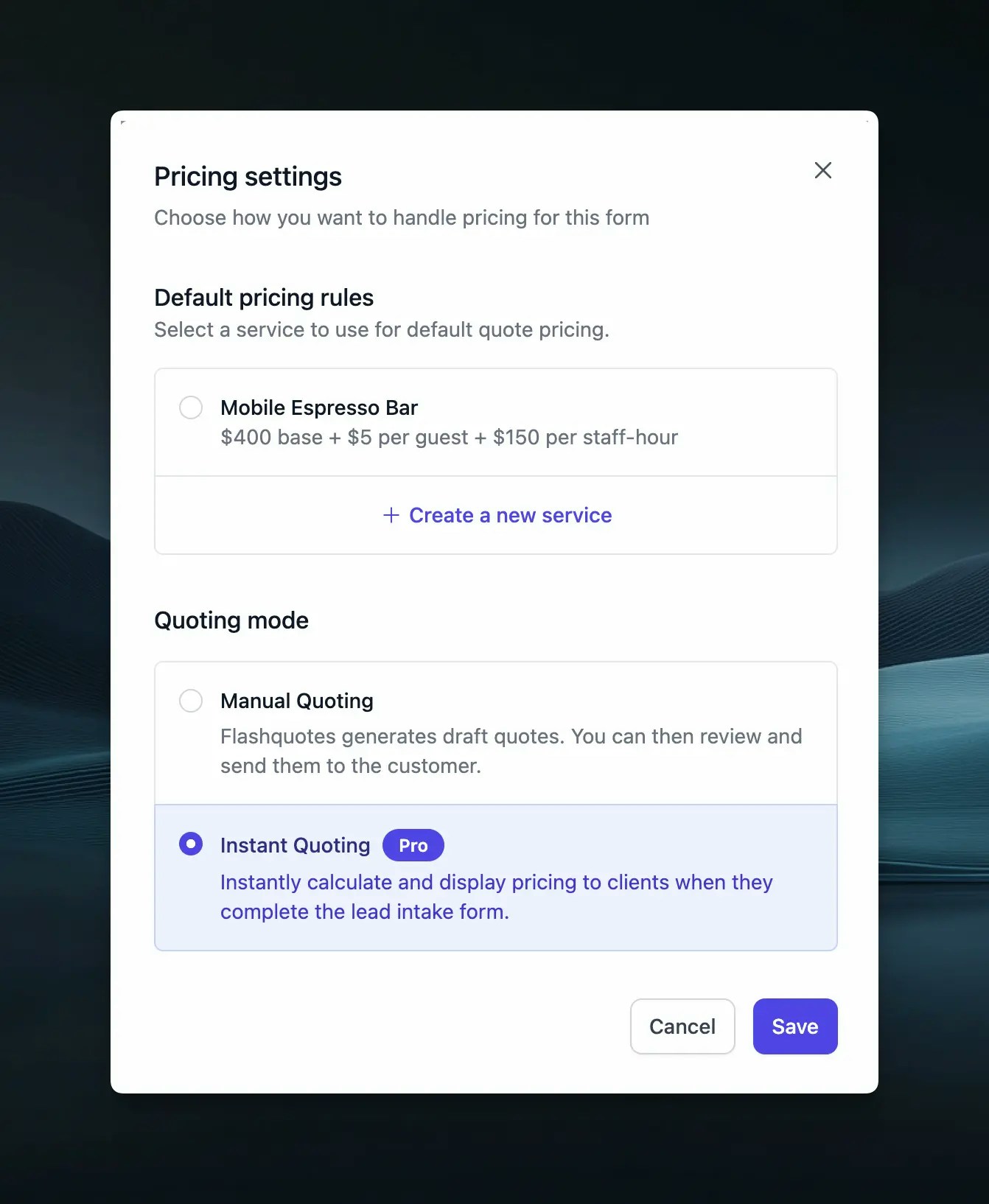
- Instant Quote Generation: Automatically calculate and present quotes using your configured pricing rules
- Immediate Booking: Clients can review and book quotes instantly upon form submission
- Seamless Experience: Direct redirect from form submission to quote presentation
- Flexible Control: Choose between manual review or instant quoting modes
- Pro Plan Feature: Available exclusively for FlashQuotes Pro subscribers
April 4, 2025
Automated Invoice Reminders
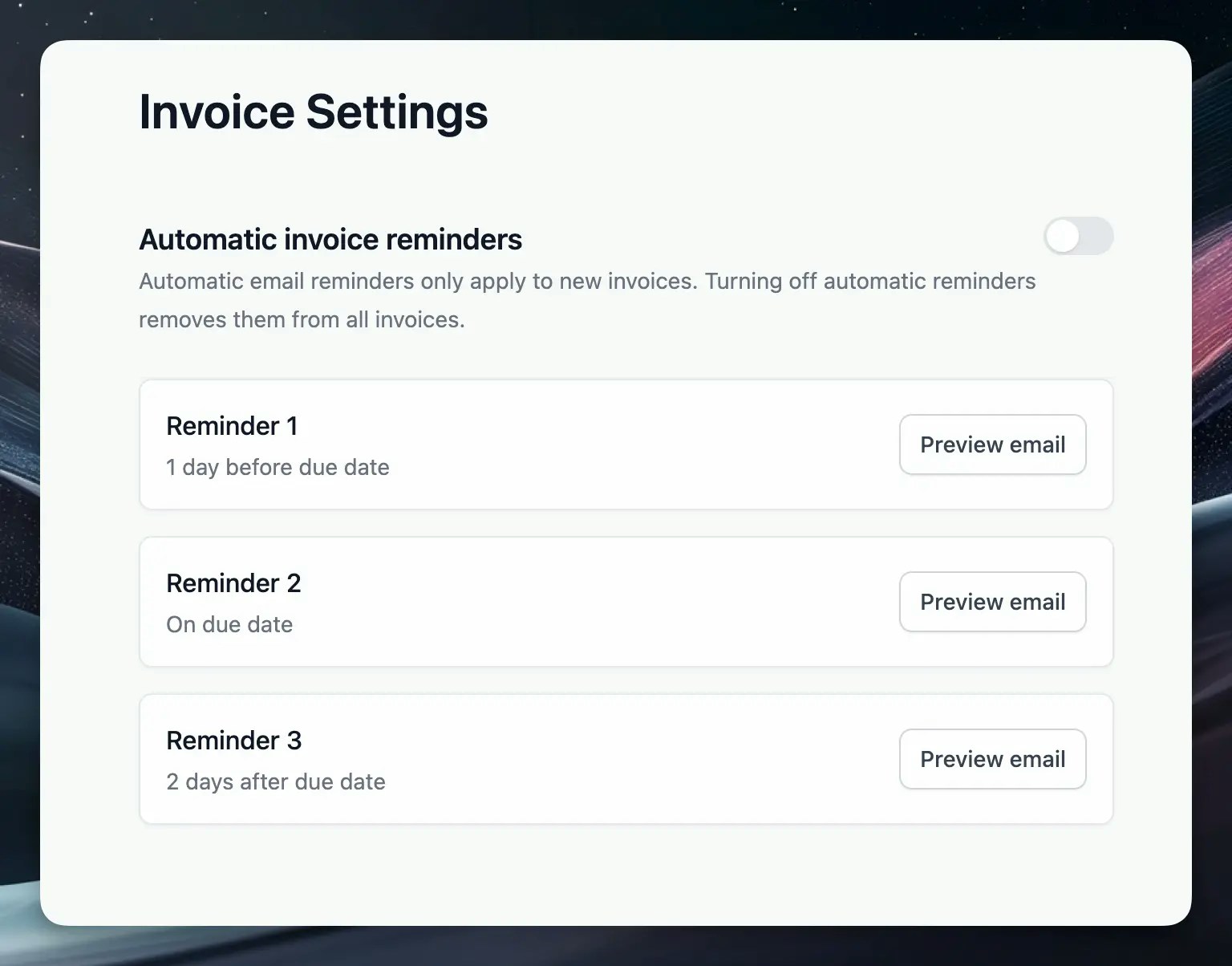
- Preset reminder schedule with emails sent 1 day before due date, on the due date, and 2 days after
- Email preview option to review all reminder templates before they’re sent
- Toggle control to easily enable or disable automated reminders
March 21, 2025
Automated Lead Follow-up with Workflows
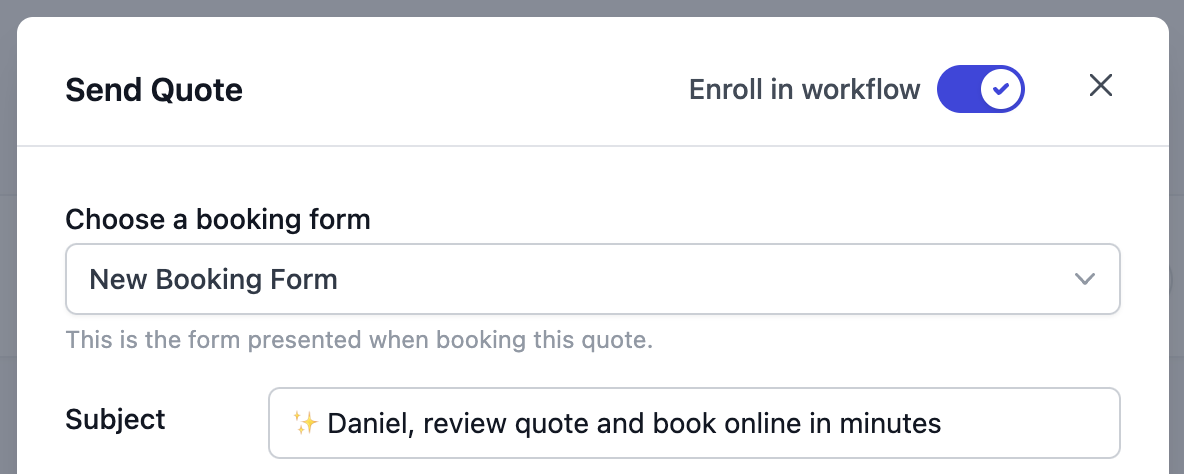
- Smart Email Sequences: Pre-configured follow-up templates based on industry best practices
- Dynamic Content: Automatically insert quote details, lead information, and company data using shortcodes
- Easy Enrollment: One-click workflow enrollment when sending quotes
- Full Visibility: Track active workflows, scheduled emails, and lead engagement from both quote and lead views
- Flexible Control: Stop workflows automatically upon booking or manually when leads engage
March 14, 2025
Instant Pricing
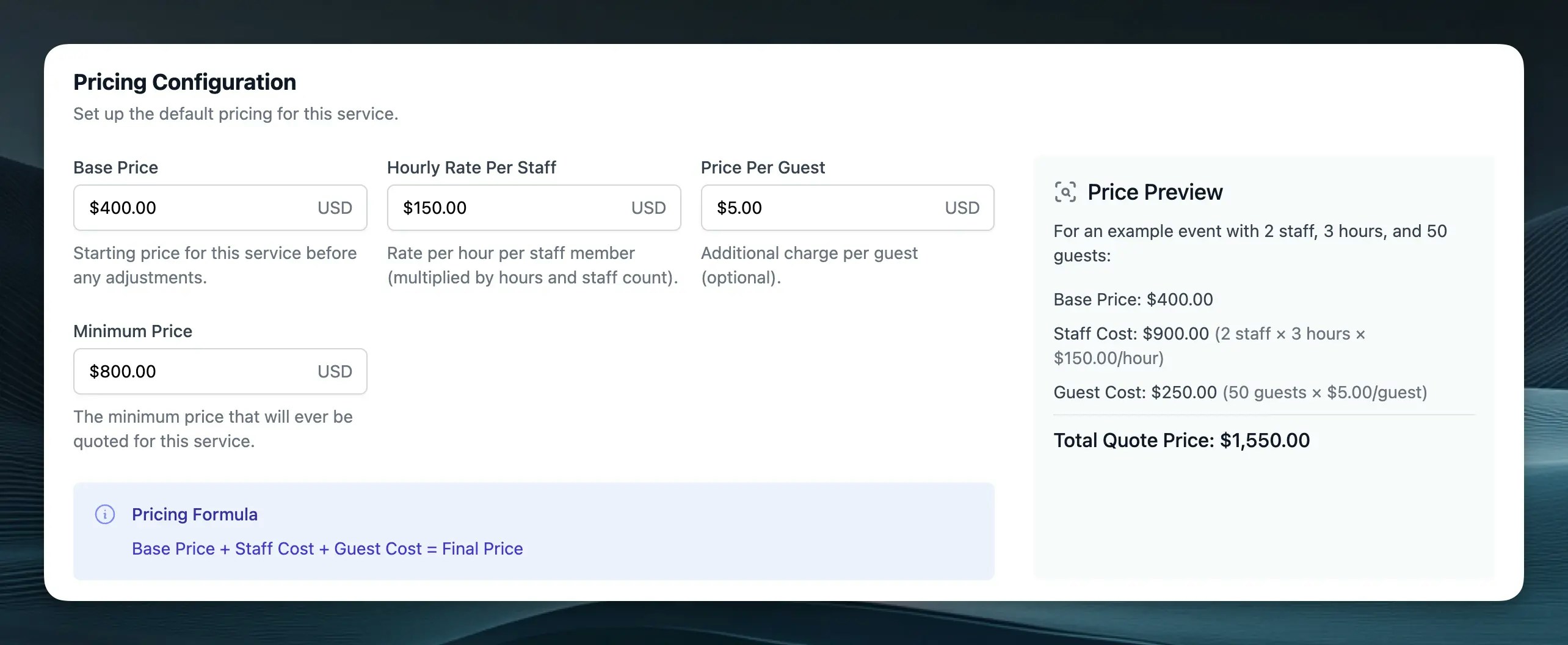
- Base service price
- Hourly rates per staff member
- Per-guest pricing
- Minimum price thresholds
February 21, 2025
Team Member Invitations
Bring your whole admin team onto Flashquotes with our new invitation system. You can now easily invite team members to join your company workspace directly through the platform. Head to Settings → Members to invite new users, manage pending invitations, and control user roles. Each invitation includes a secure, unique link that lets new users quickly join your workspace.Note: You only need to invite admins to your workspace. Event staff can see everything they need without a Flashquotes account.Check out our team management guide to learn more about inviting and managing team members.February 14, 2025
Enhanced Quote Analytics
Track your lead engagement more effectively with our enhanced quote analytics. In addition to email open tracking, you can now monitor two crucial conversion metrics:- Quote page views
- “Book Now” button clicks
Event Reminders for Staff
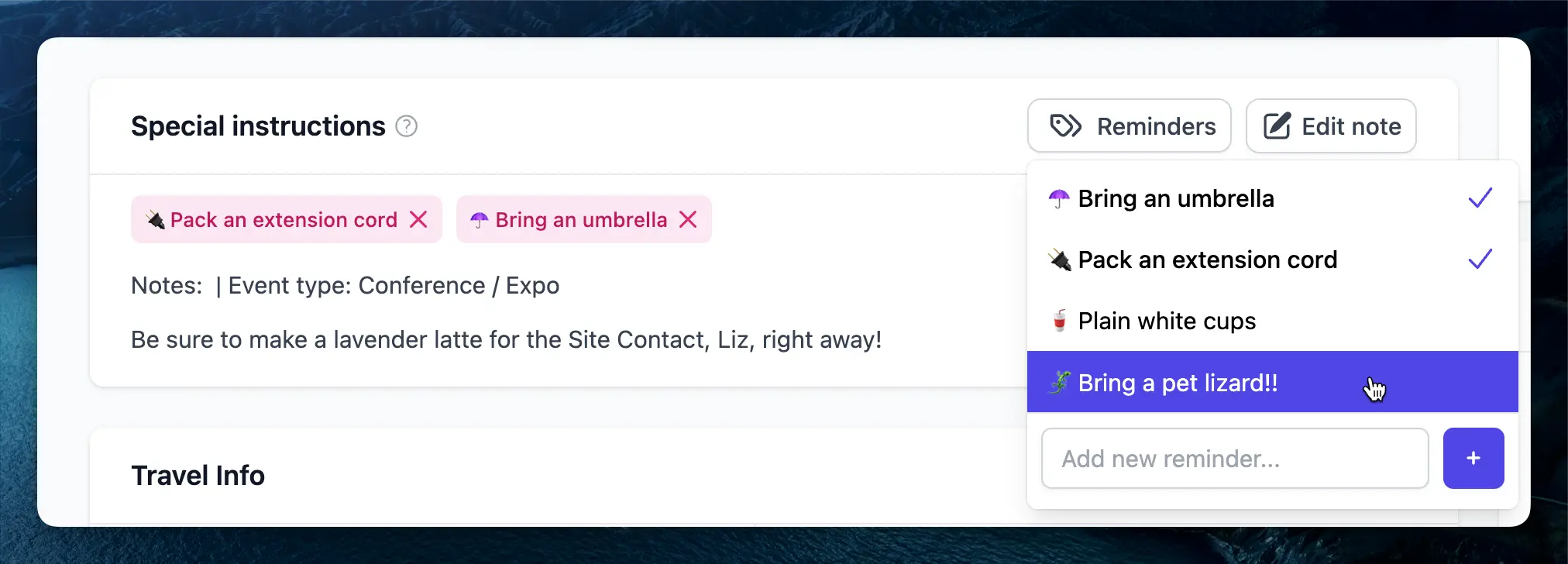
February 7, 2025
Send Quotes from Your Gmail Account
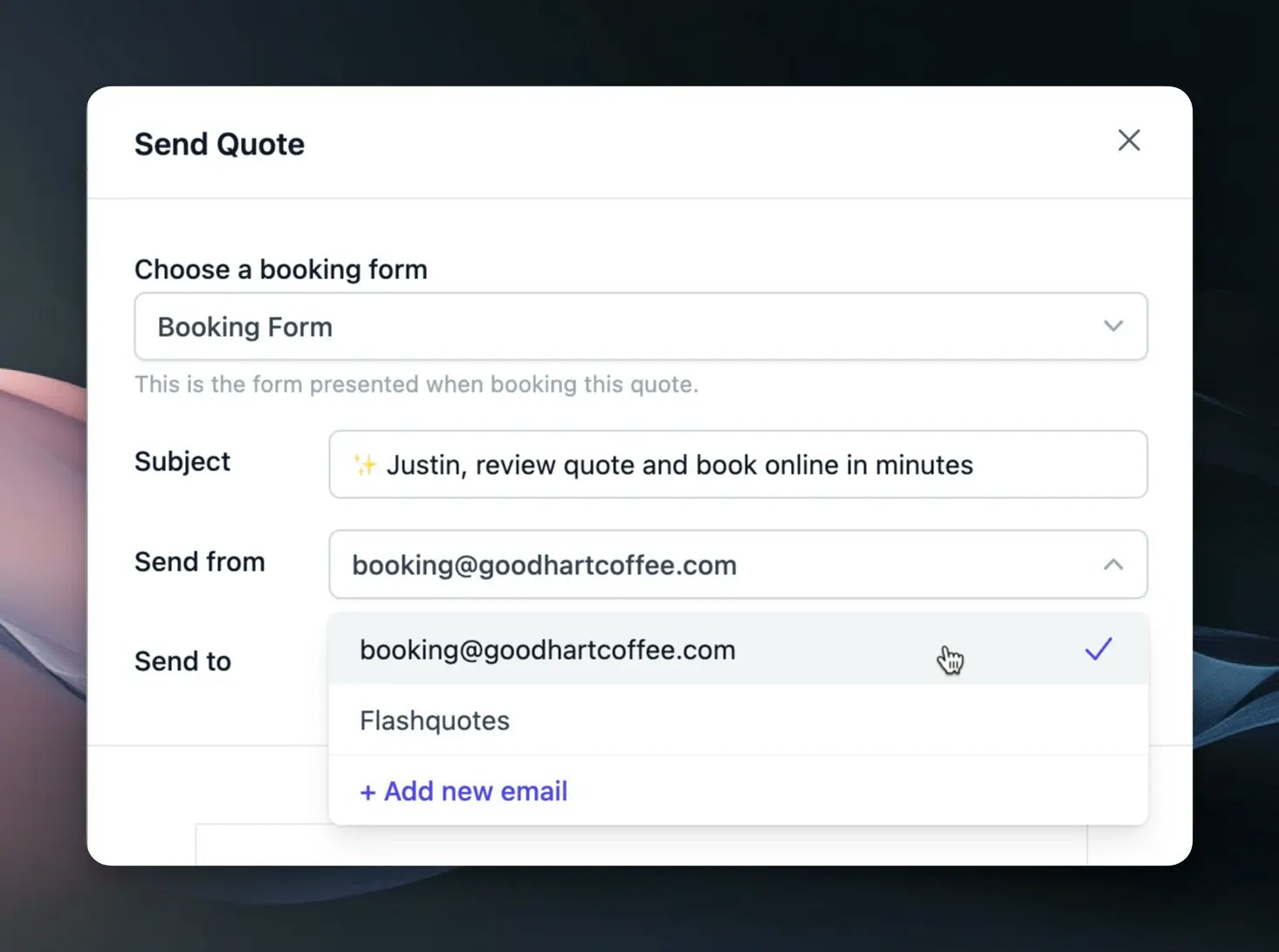
Email Analytics & Engagement Tracking
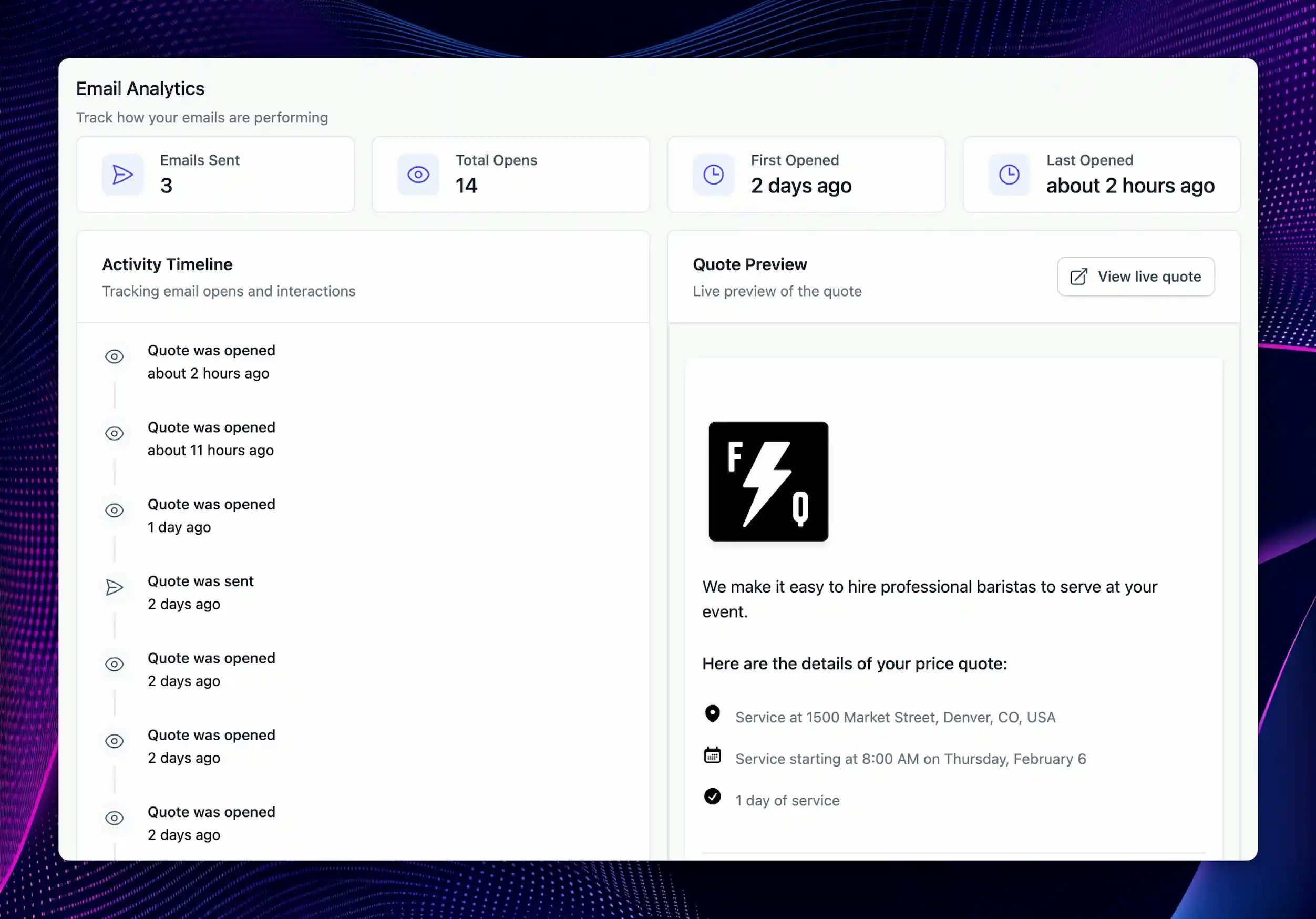
- Total email opens and unique views
- First and last open timestamps
- Complete chronological feed of all quote interactions
January 2025
Customizable Quote Emails
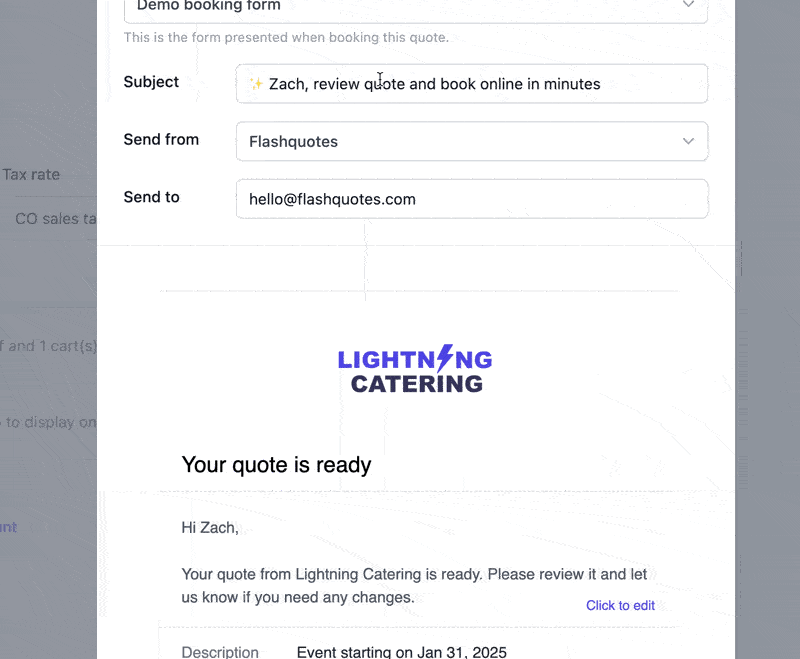
New Multi-Select Question Type
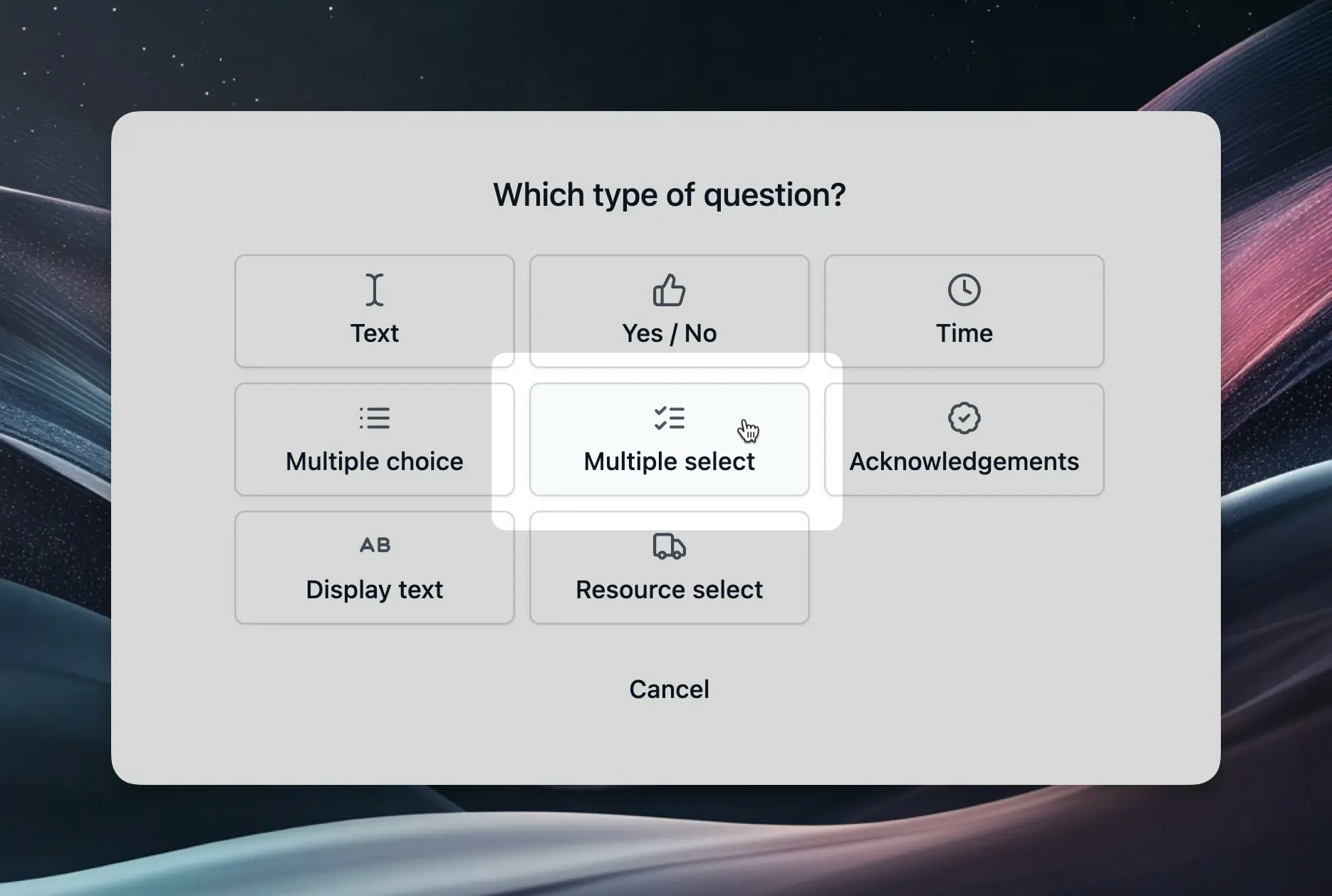
Copy Quotes with One Click
You can now copy any existing quote with a single click, making it easier to create new quotes based on past proposals. This is perfect for businesses with repeat clients or standard pricing structures.Simply find the “Copy” option in the quote actions menu.In-App AI Help Chat
We’ve integrated Mintlify’s AI-powered help chat directly into the app, making it easier than ever to get real-time assistance without leaving your workflow. Whether you need guidance on features, troubleshooting help, or best practices, our AI chat assistant is available to provide quick answers.Try it out by clicking the Get Help icon in the bottom right corner of the Flashquotes dashboard.December 2024
QuickBooks Online Integration

Service Area Configuration
Define your service radius to automatically validate event addresses during quote submission. The system checks addresses in real-time against your specified radius. For events outside your service area, a warning banner notifies the client that additional travel fees may apply.Your service area is defaulted to 150 miles, but you can change this in Quote Settings.Lead Intake Form Settings
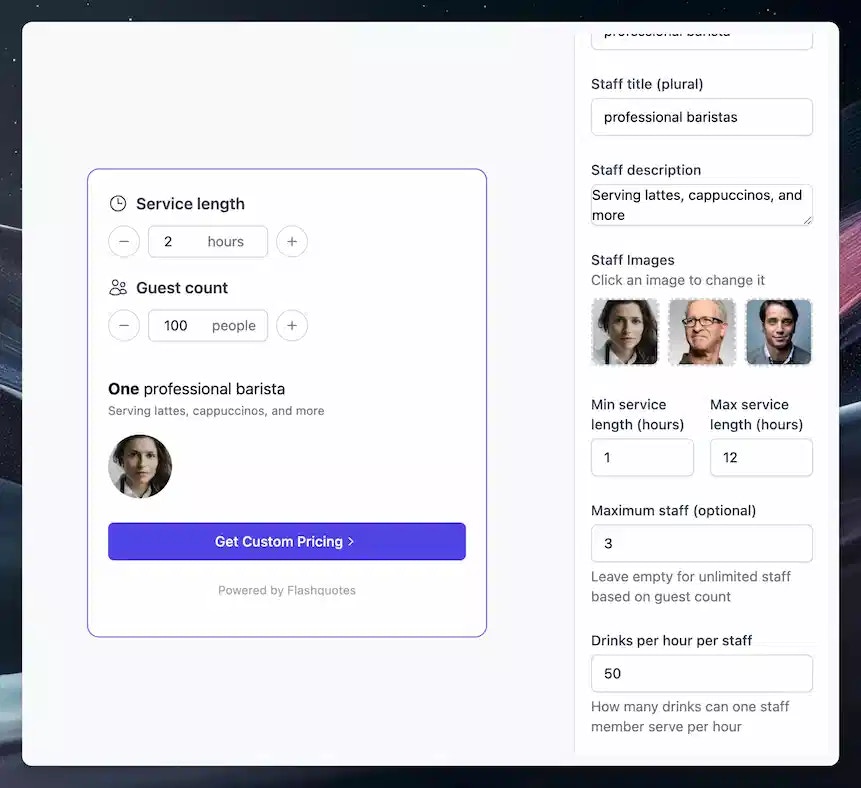
November 2024
Zapier Integration Expansion

- Quote form submission trigger Send new leads directly to your CRM to streamline lead management.
- Event timeline trigger Keep your calendars synchronized with this new trigger which fires whenever event schedules change.
- Staff assignment trigger Automatically notify team members when they’re assigned to events.
Lead Intake Forms v2
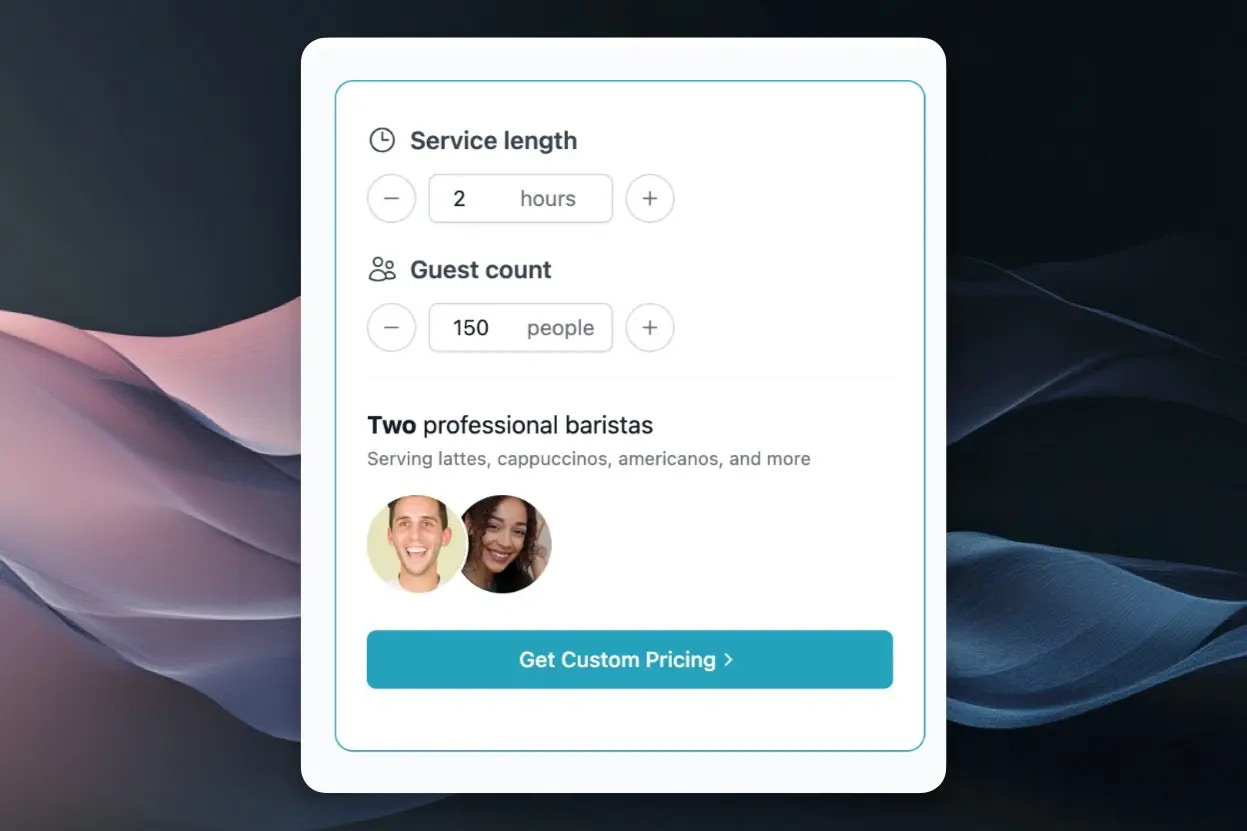
Enhanced Quote Customization
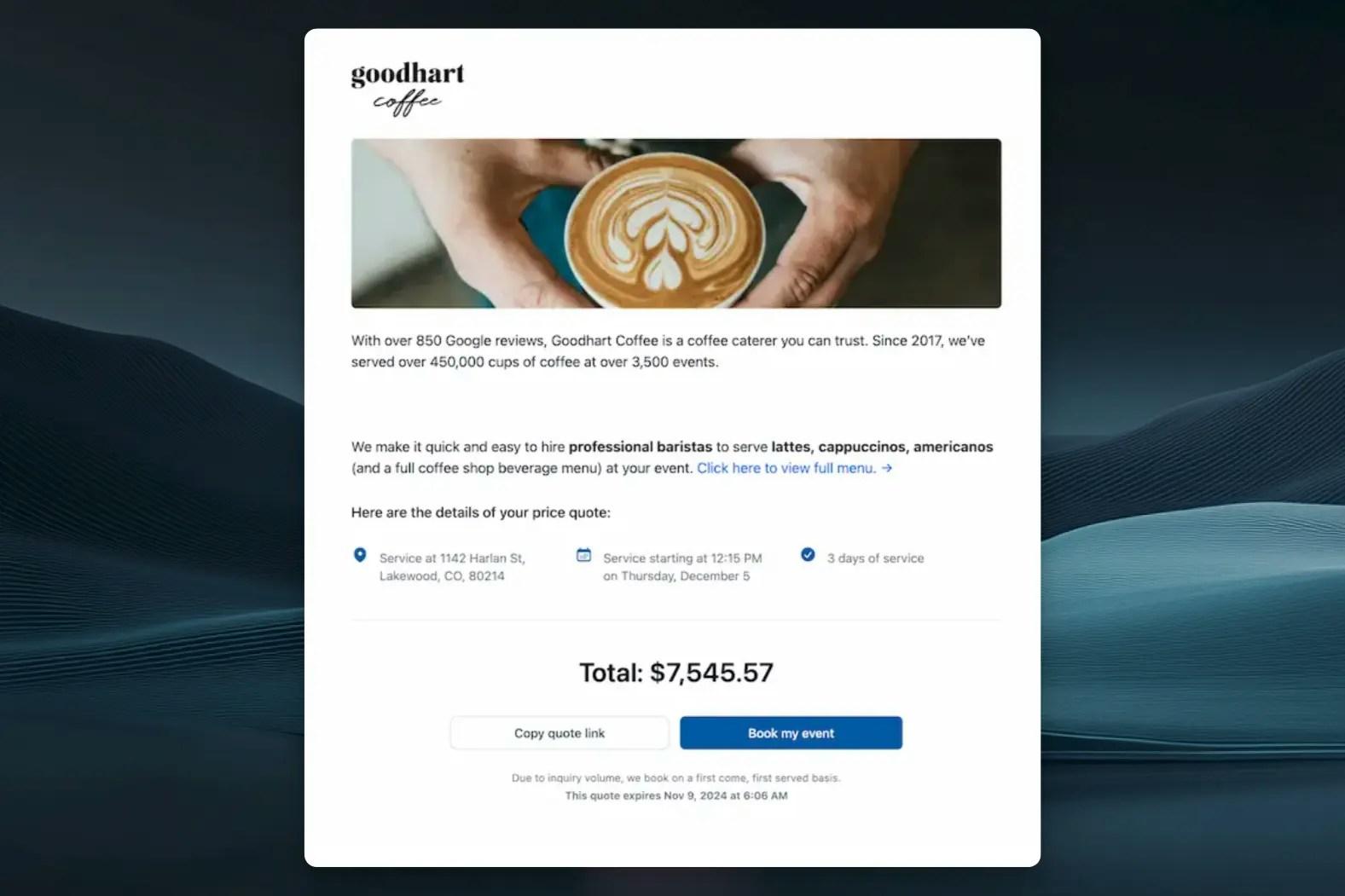
October 2024
Lead Calendar
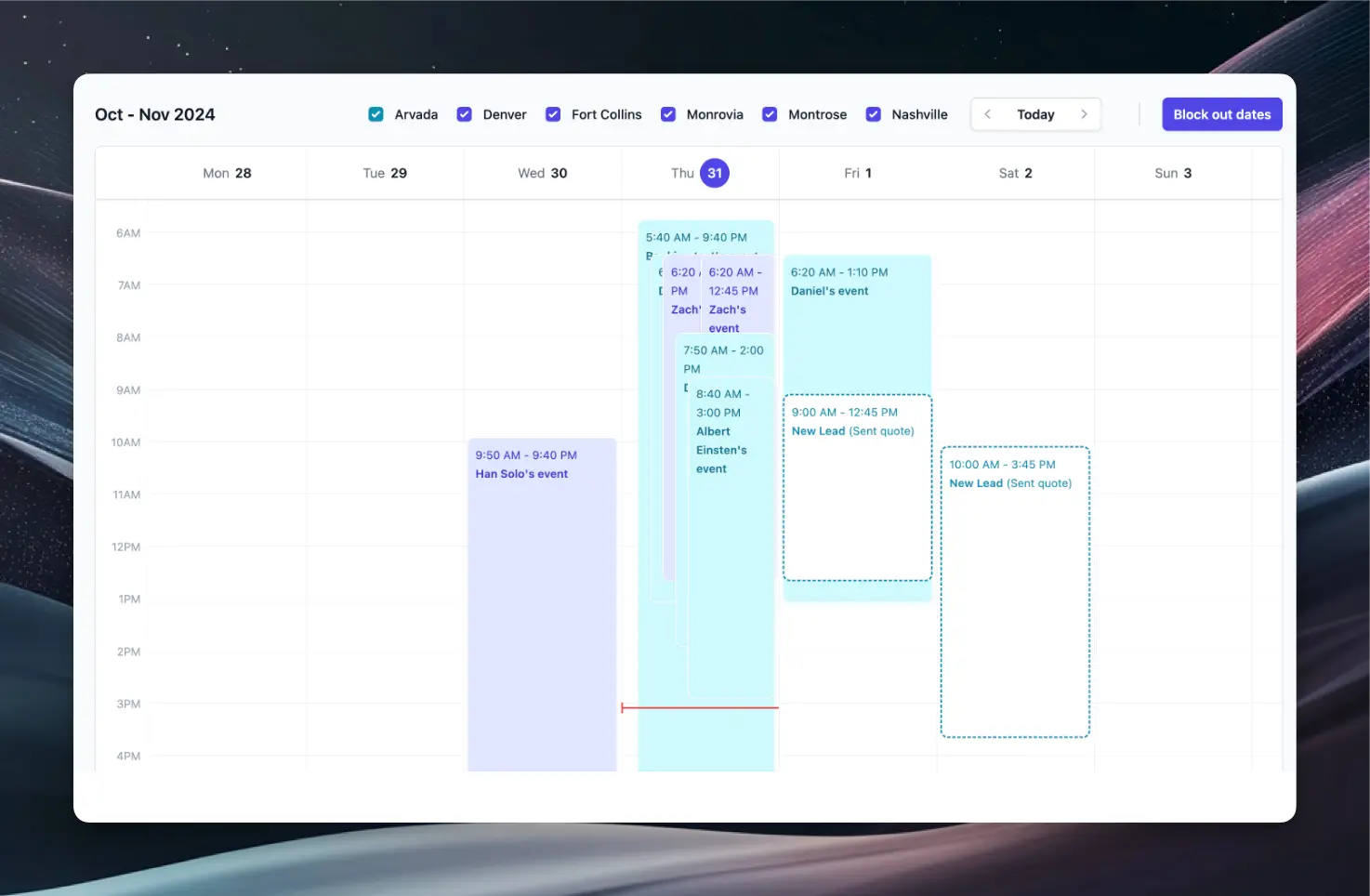
Sales Tax Reporting
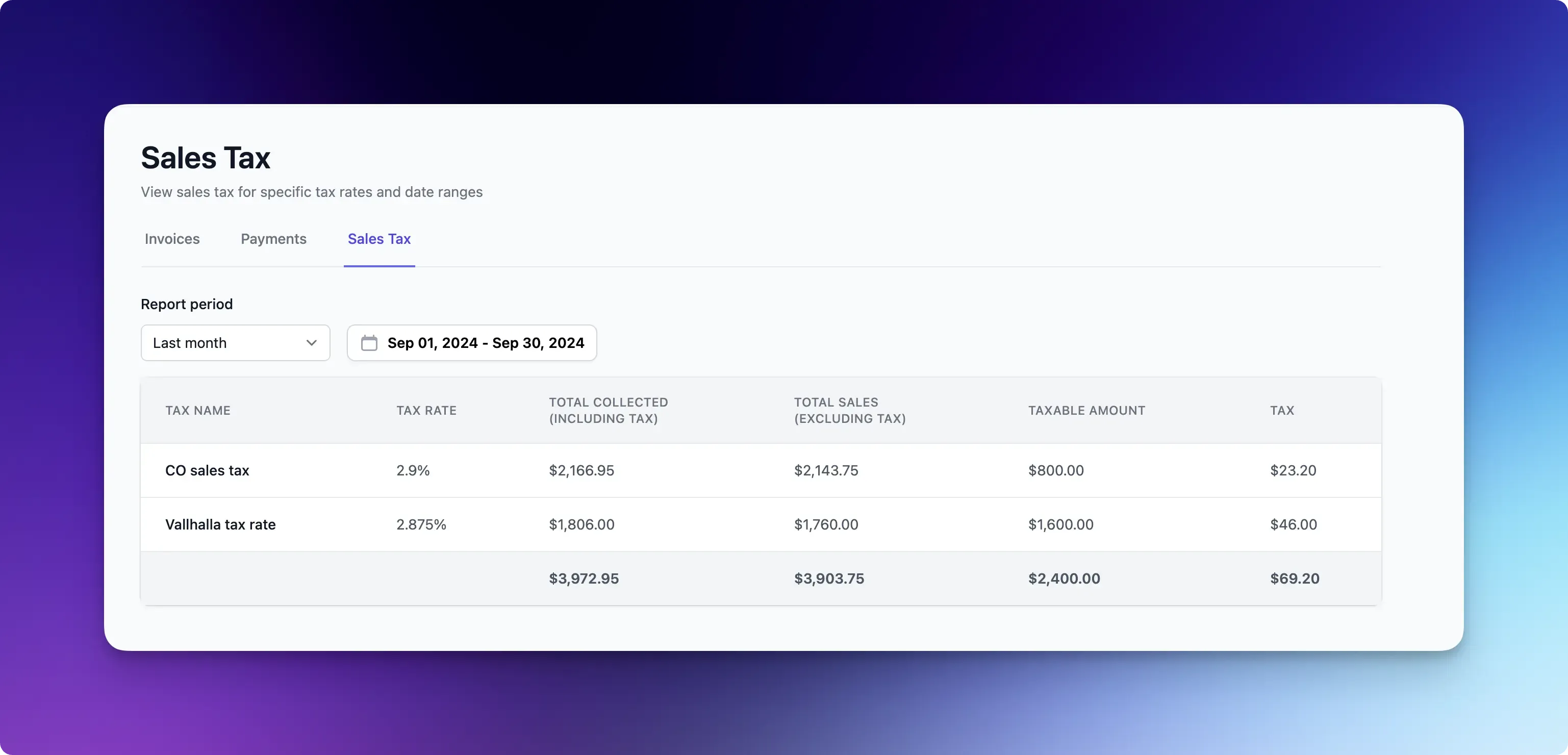
Resource Selection in Booking Forms
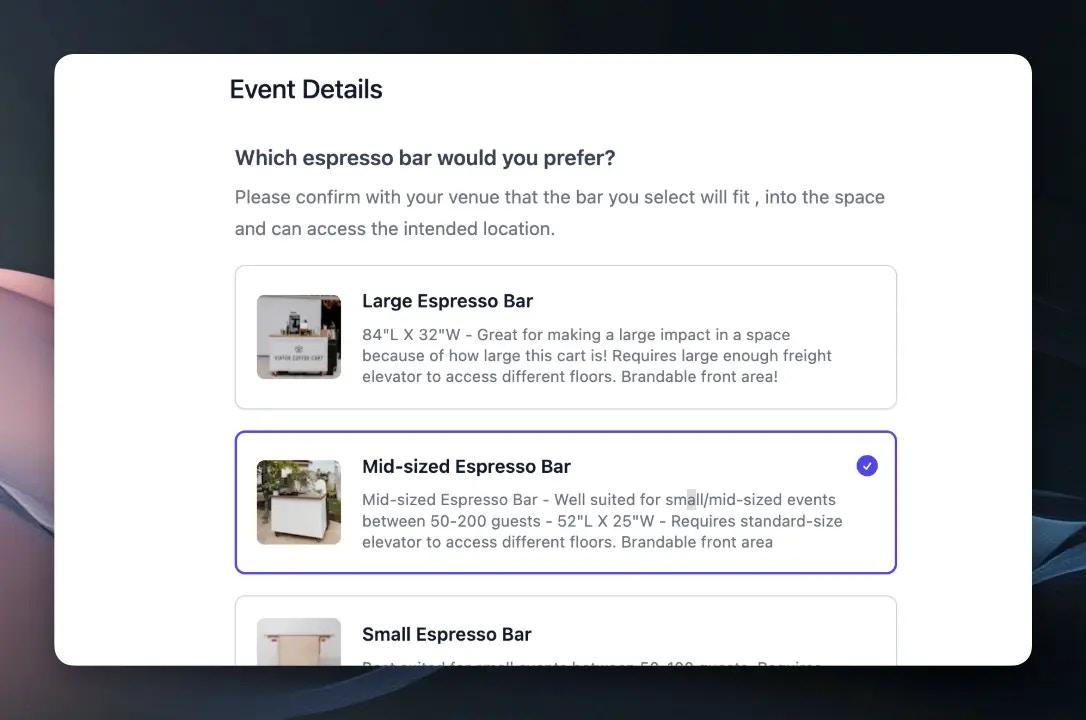
Native email sending