Overview
Many CRMs and SMS automation tools require explicit consent before sending text messages. Flashquotes helps you capture that consent during lead intake, keeping you compliant while expanding your communication channels.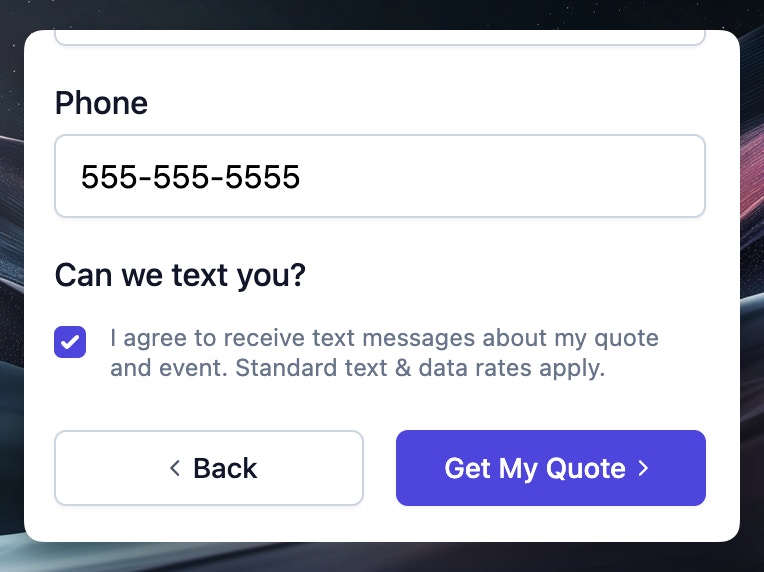
Setup
- Open your lead intake form editor
- Click Add question on any page
- Select SMS Opt-in from Connected Questions
SMS opt-in requires a phone number field on your form. If you don’t have one, the question will be added to your selected page instead.
Customization
Select the SMS Opt-in question to customize:- Question title - Change “Can we text you?” to match your brand voice
- Consent text - Update the acknowledgement checkbox text for compliance

